What is Microsoft Loop? The Future of Collaborative Workspaces
Discover Microsoft Loop, the ultimate tool for real-time collaboration, empowering teams to create, share, and manage dynamic content seamlessly across Microsoft 365 apps in a flexible, live workspace.

The landscape is full of ever-evolving productivity tools, but a new entrant plans to dominate the space. Microsoft Loop has entered the chat.
Microsoft Loop: Revolutionizing teamwork with real-time, live collaboration across apps, turning every workspace into a dynamic hub for creativity and productivity.
Introduced as part of the Microsoft 365 suite, Microsoft Loop is designed to transform teamwork by offering dynamic, flexible, and interconnected workspaces.
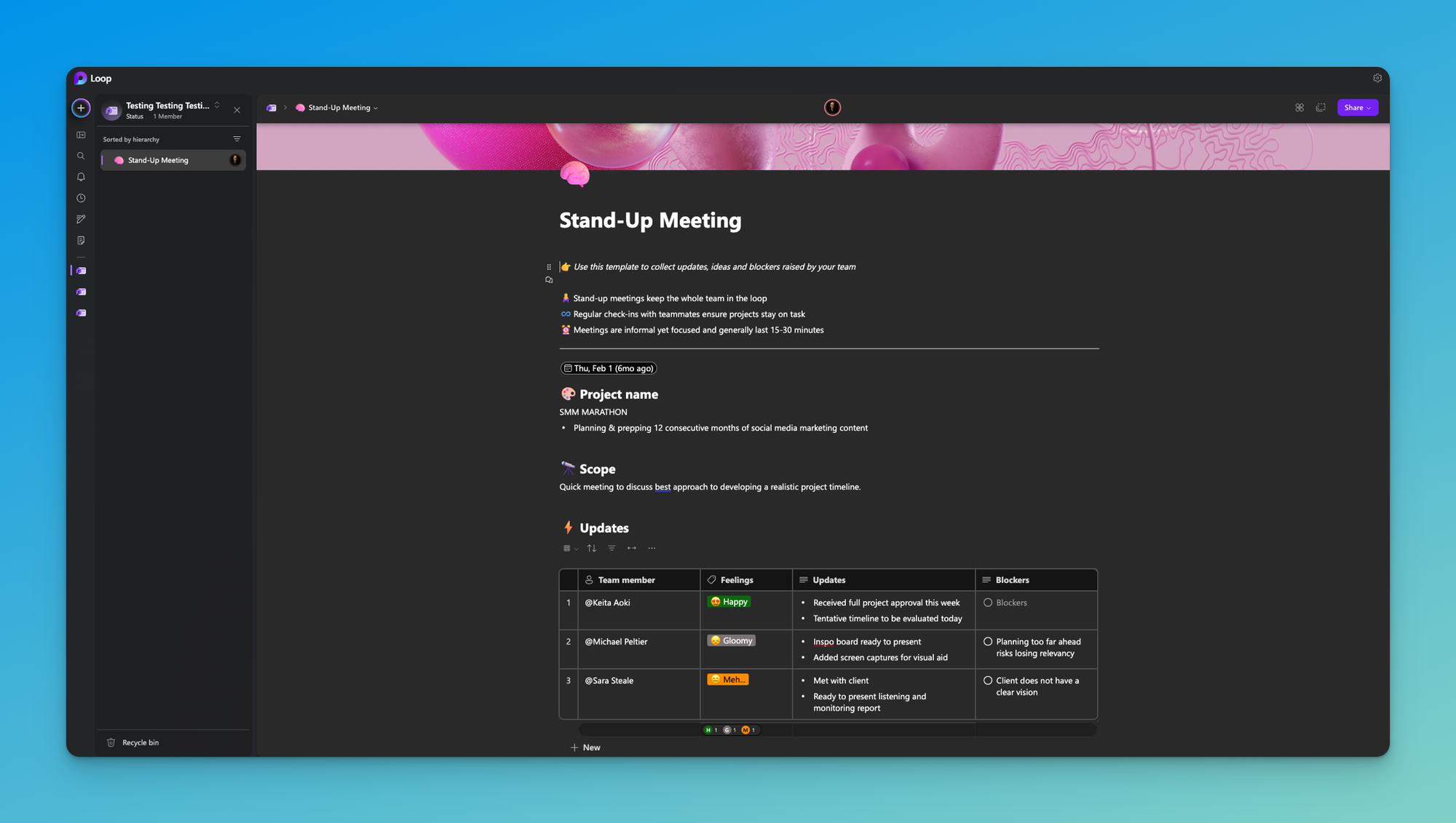
But what exactly is Microsoft Loop, and how does it differ from other tools on the market? Let’s dive into its features, benefits, and use cases to understand why this tool could be the future of collaborative workspaces.
What Is Microsoft Loop?
Microsoft Loop is a real-time collaboration platform designed to help teams co-create, share, and manage content across multiple Microsoft applications.
It is built on the concept of "components" that can be embedded into different Microsoft apps like Teams, Outlook, Word, and OneNote. These components are live, meaning any changes are automatically updated across all instances in real time, regardless of the application used allowing collaborators to see changes as they happen.
Think of Microsoft Loop as a hybrid between a note-taking app, a project management tool, and a shared document editor, with the flexibility to work across various platforms.
It’s like combining the best elements of popular tools like Notion, Asana, and Google Docs into a seamless, integrated workspace within the Microsoft O365 ecosystem.
Key Components of Microsoft Loop
Microsoft Loop consists of three core elements:
- Loop Components: These are individual pieces of content that can exist across various Microsoft applications. They are designed to be small, portable productivity unitsconstantly, such as task lists, tables, notes, or even complex project plans. Loop components are live, meaning they automatically sync and update across all apps where they’re used, ensuring that everyone is always working with the latest information.
- Loop Pages: These flexible canvases serve as collaborative spaces where teams can create, edit, and manage content. Loop pages can be as simple as a shared note or as complex as a multi-section project plan. They allow for real-time collaboration, with each contributor’s updates visible to others instantly.
- Loop Workspaces: Workspaces are the overarching containers where all the Loop pages and components are organized. They serve as hubs for different projects or initiatives, allowing teams to bring together all the necessary resources, from documents to task lists, into one unified space. Workspaces help teams stay organized by providing a central location for managing various components and pages related to a specific project.
Why Microsoft Loop Stands Out
While numerous collaboration tools are available, Microsoft Loop offers several key advantages that make it stand out in the crowded market of productivity apps.
Hold on! You might say that Microsoft Loop is late to the party. However, Microsoft has a proven track record of arriving late to the party only to dominate the space.
For example, when Microsoft Teams launched, everyone, I mean everyone, was pessimistic about its ability to compete against the industry leader Slack. A few years later, Microsoft Teams dominated the space. The power of the Office 365 ecosystem enabled this massive growth.
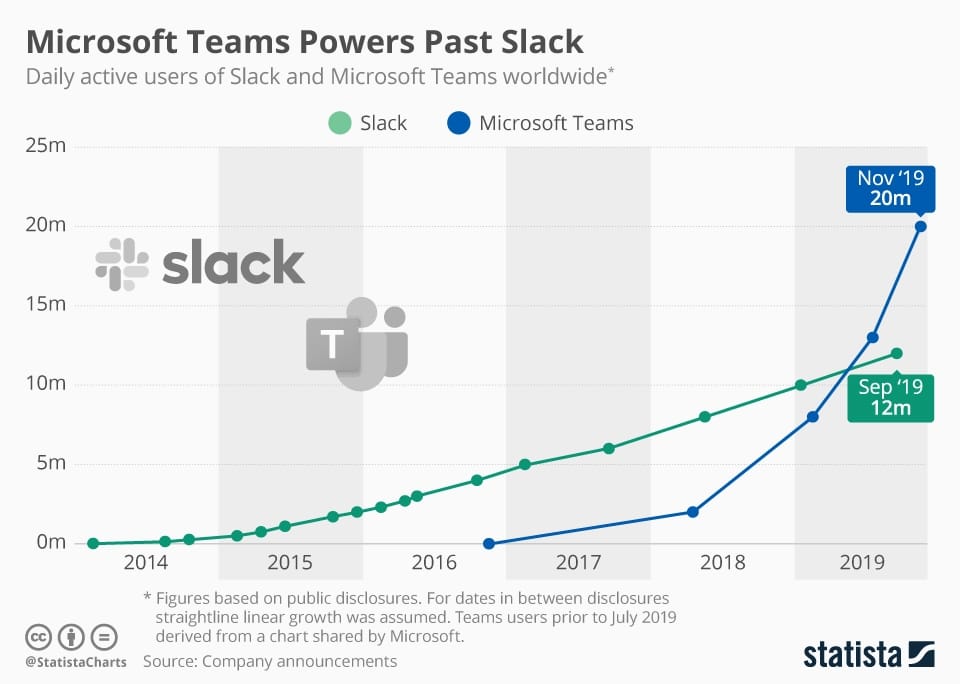
As of 2024, Teams boasts 320 million active users compared to Slack's 40 million.
Let's look at why Microsoft Loops stands out from the competition.
1. Cross-Application Integration
One of Microsoft Loop's most significant advantages is its deep integration with other Microsoft 365 apps. Because Loop components are live and can be embedded in apps like Teams, Outlook, Word, and Excel, they can be updated and interacted with from multiple places simultaneously. For example, a project plan embedded in a Loop page can also be added to a Teams chat or an Outlook email.
Any changes made to that project plan, no matter where they’re made, are reflected across all instances in real time. This cross-application functionality breaks down silos and ensures that information is always up to date, reducing the risk of version control issues.
2. Real-Time Collaboration
Collaboration in Microsoft Loop happens in real time, making it a powerful tool for teams working together on projects. Whether brainstorming, content creation, or project planning, Loop allows multiple people to contribute simultaneously, with live updates visible to all team members. This fosters a more dynamic and interactive working environment, enabling faster decision-making and execution.
3. Flexible and Modular Design
Microsoft Loop's component-based design offers a level of flexibility that traditional document-based collaboration tools don’t. Users can create bite-sized components—like checklists, tables, or even embedded files—that are easy to share, manage, and update. These components can be reused across different workspaces, pages, or even other Microsoft 365 applications, reducing duplication of work and enhancing consistency across projects.
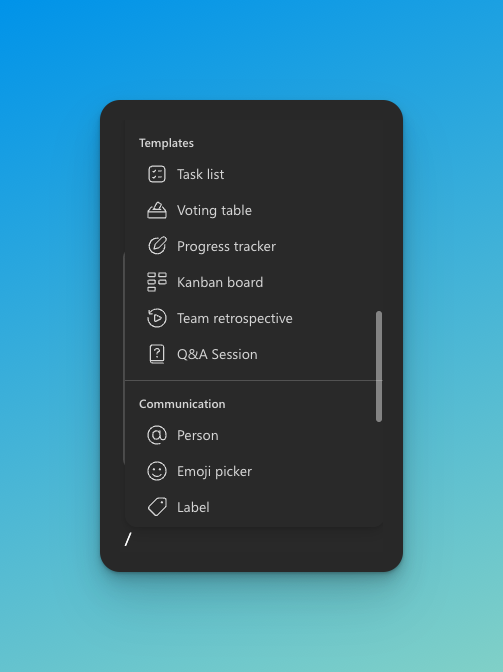
4. Organization and Focus
By providing a dedicated workspace for each project, Microsoft Loop helps teams stay organized. Instead of hunting for documents, emails, or scattered notes, everything is brought together in a single, unified space.
Loop workspaces ensure that all relevant materials are easily accessible, making it easier to stay focused on the task and reducing the clutter that often hampers productivity in traditional environments.
5. Enhanced Project Management
Though not a full-fledged project management tool, Microsoft Loop offers several features that facilitate efficient project tracking and management.
Components like task lists, progress trackers, and deadlines can be easily embedded into Loop pages, allowing teams to keep track of their work directly within the workspace. Additionally, these components can be shared across different Microsoft 365 apps, ensuring everyone remains on the same page.
Use Cases for Microsoft Loop
Microsoft Loop is a versatile tool with many potential use cases. Here are a few examples of how teams across various industries can leverage it:
1. Brainstorming and Ideation
Teams looking to collaborate on new ideas can use Loop pages as shared whiteboards. Everyone can contribute their thoughts, add images, or embed relevant documents in real time, creating a dynamic space for brainstorming sessions.
The live nature of Loop components ensures that ideas can be quickly refined and iterated upon, even if team members are working from different locations.
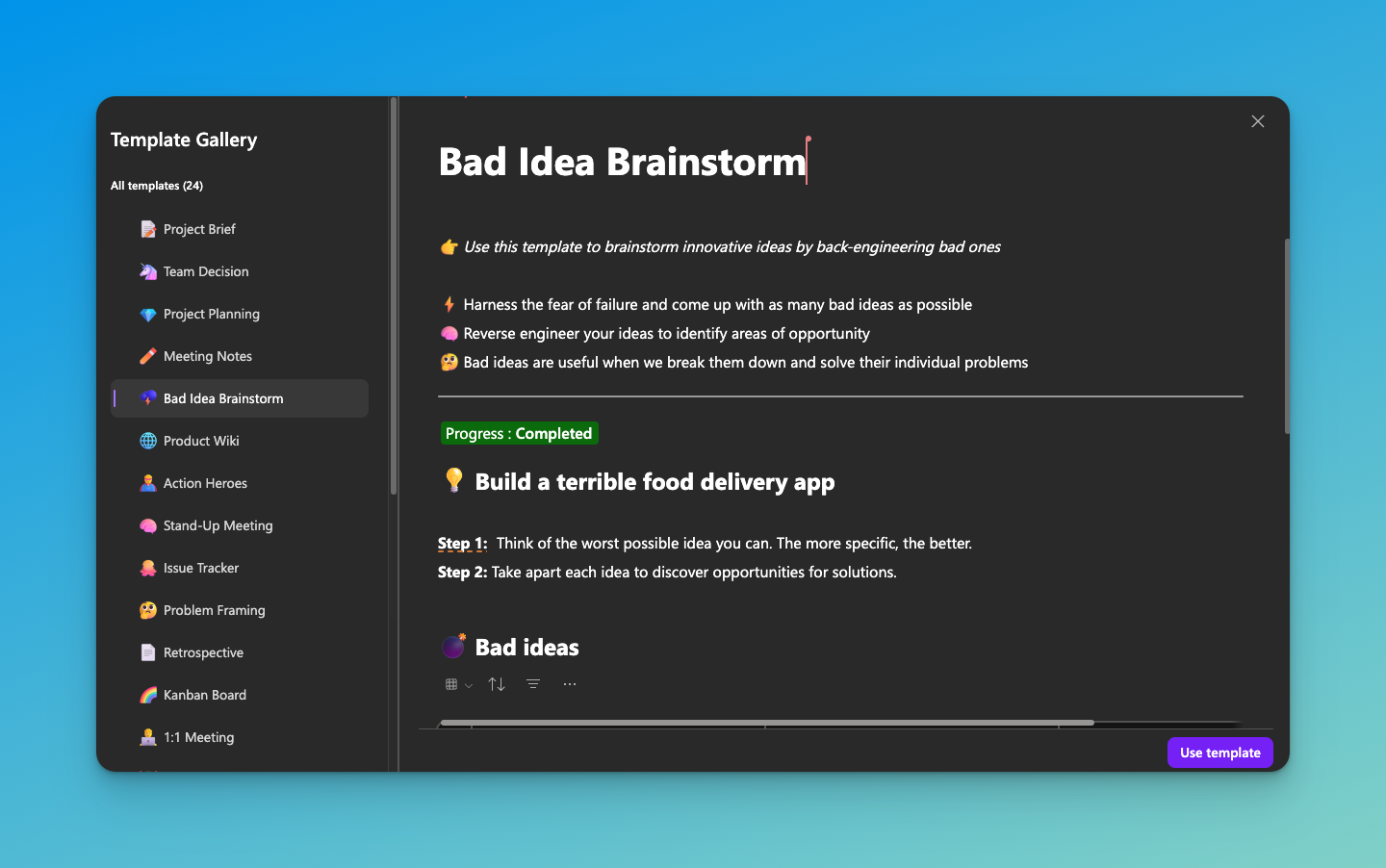
2. Project Planning
With its modular design, Microsoft Loop is perfect for planning projects. Teams can create task lists, timelines, and resource allocation charts, all of which update in real time. These elements can be embedded in emails, Teams chats, or even PowerPoint presentations, ensuring that everyone involved in the project stays informed of any changes.
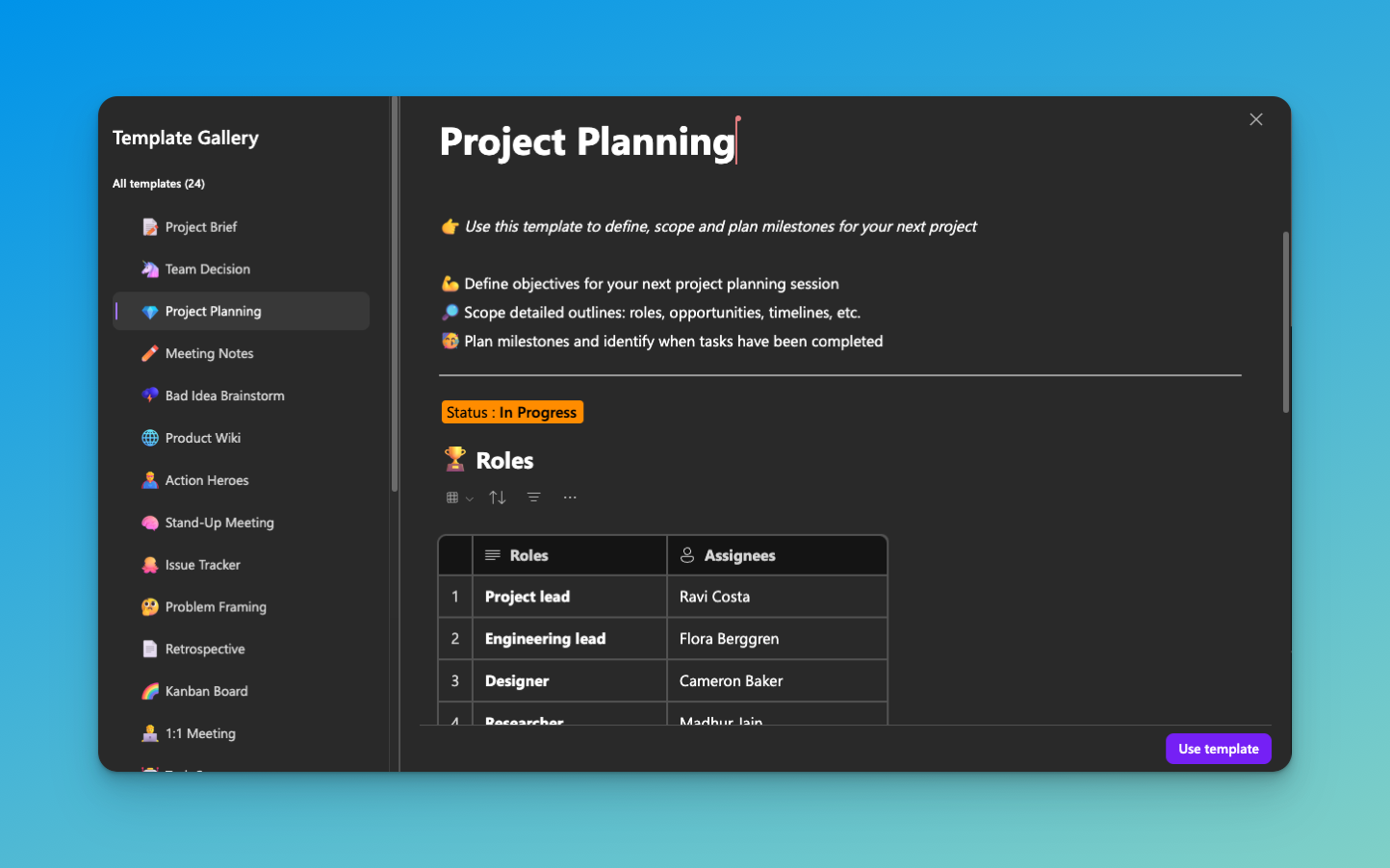
3. Content Creation and Review
For teams that work on content creation—whether it’s marketing copy, technical documentation, or product designs—Microsoft Loop provides a collaborative space for drafting, reviewing, and finalizing work. Content can be shared across multiple platforms, allowing team members to provide feedback, edit, and track real-time changes.
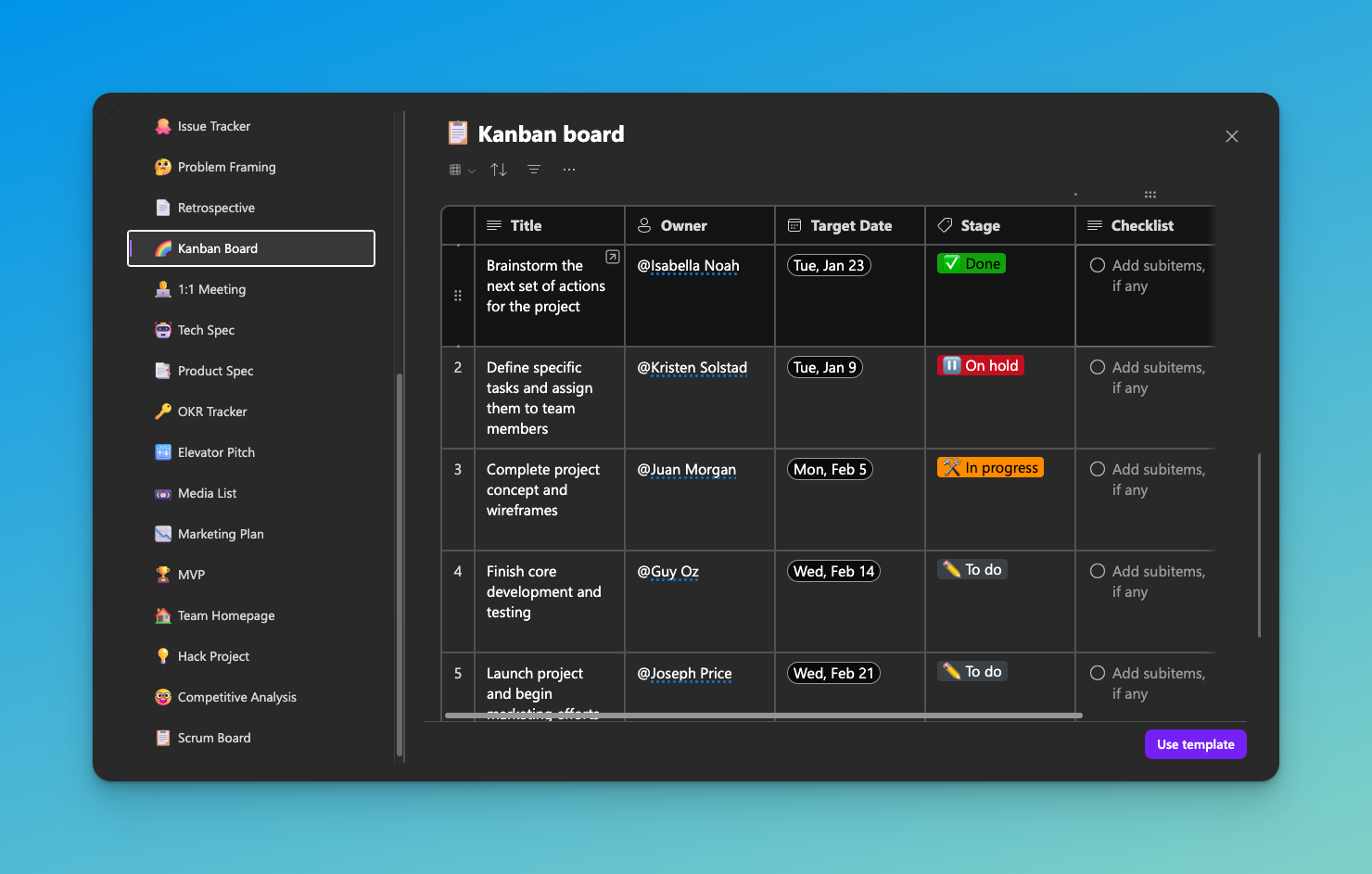
4. Cross-Departmental Collaboration
Large organizations often face challenges with cross-departmental communication and collaboration. Microsoft Loop helps bridge the gap by offering a shared workspace where different teams can come together to work on shared initiatives.
By integrating with existing Microsoft 365 tools, Loop makes it easier for departments to share information, manage joint projects, and stay aligned on goals.
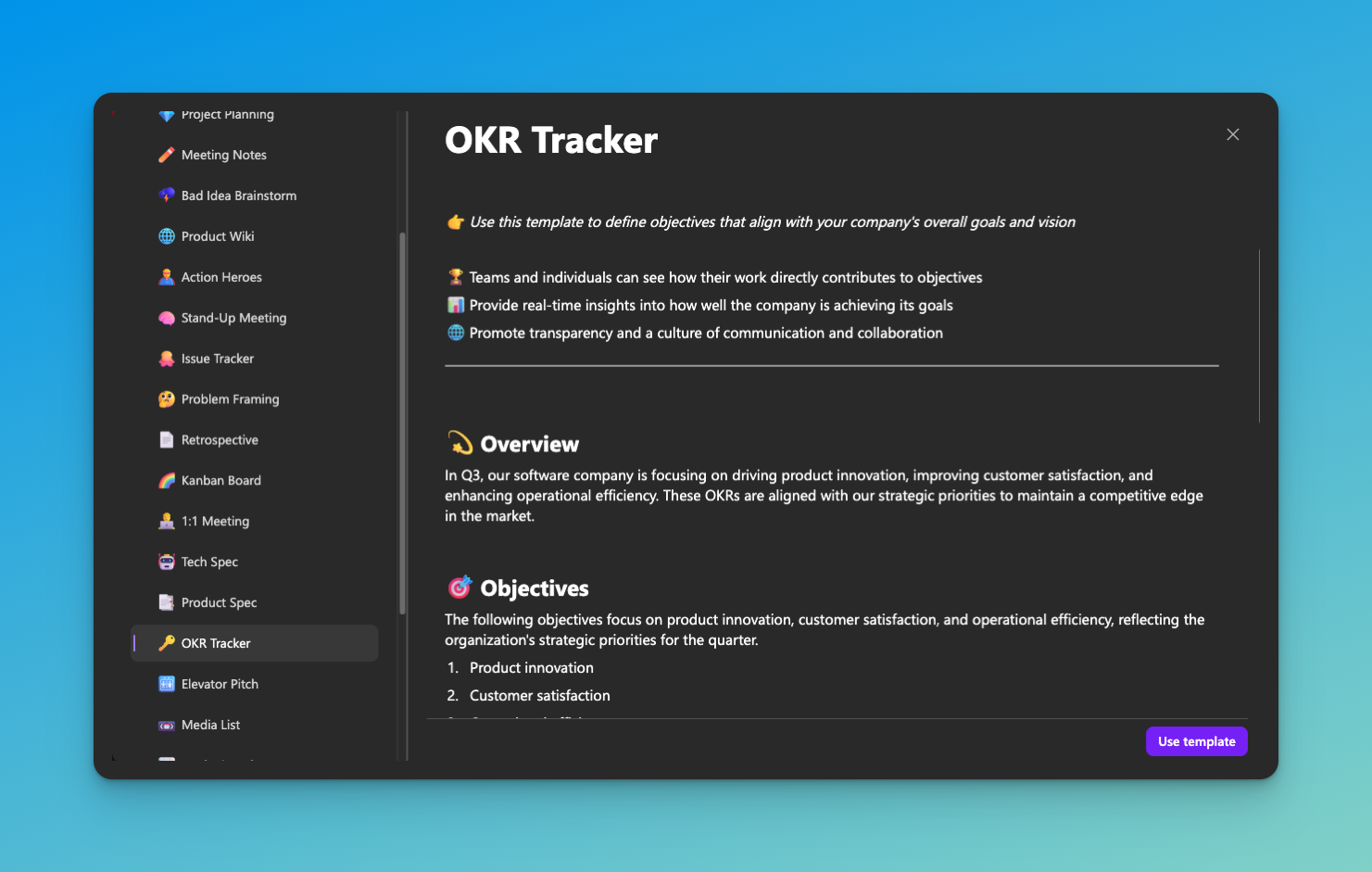
5. Remote and Hybrid Work Environments
With the rise of remote and hybrid work, Microsoft Loop is a timely solution for teams that aren’t always in the same physical location. Its real-time collaboration features help remote teams stay connected, work more efficiently, and reduce the communication gaps that can arise when people work across different time zones.
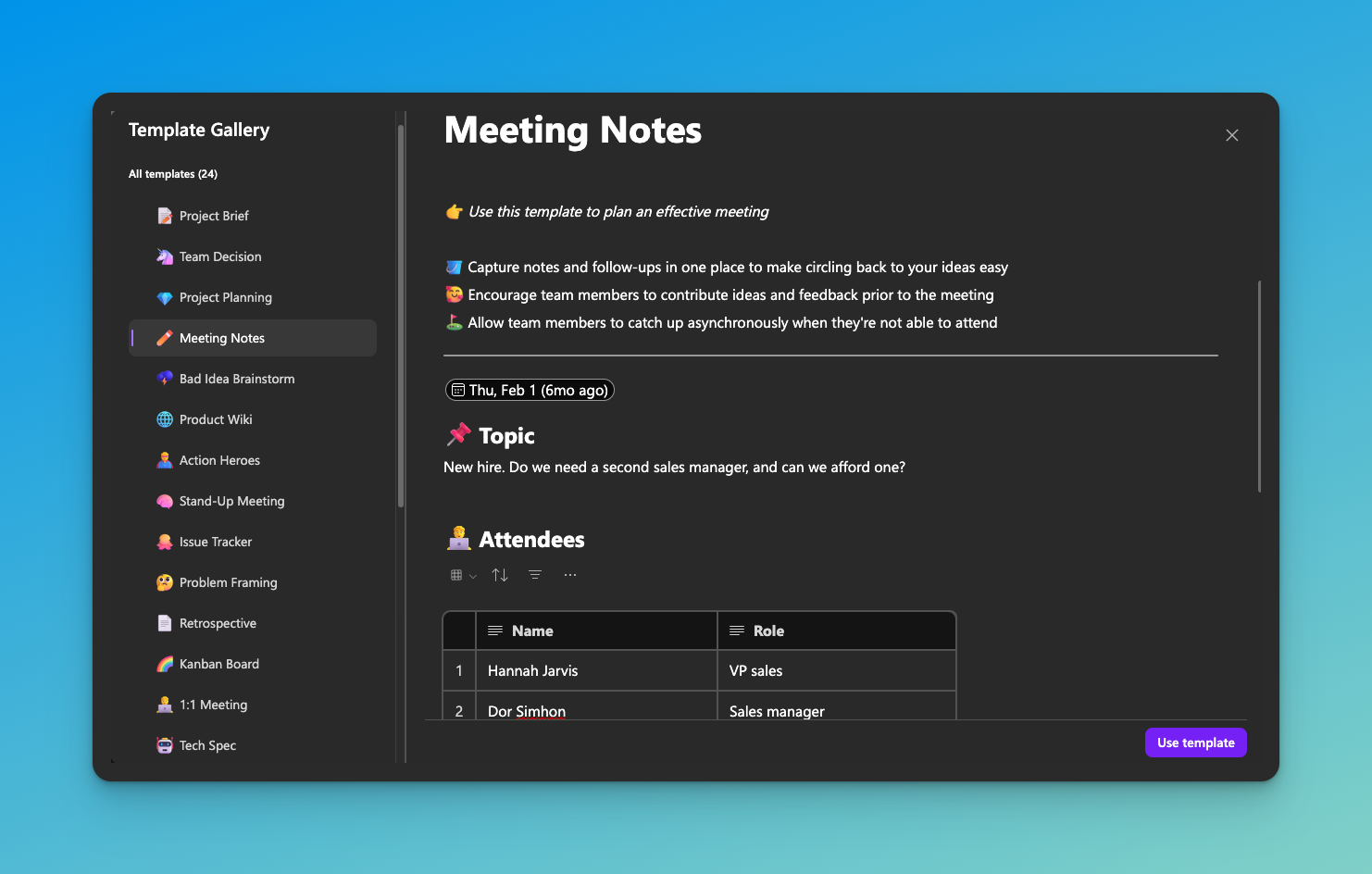
The Future of Microsoft Loop
Microsoft Loop is still a relatively new addition to the Microsoft 365 suite, but its potential is already apparent. Its real-time collaboration, cross-application integration, and modular design make it an ideal solution for the modern workplace.
Microsoft continues to enhance Loop, adding new features and improving its integration with other Microsoft services. You may notice that more O365 tools constantly have shortcuts to Loop. We can expect it to become a central tool for many teams, helping to streamline workflows, improve communication, enhance productivity, and continue integrating with the O365 suite of tools.
Conclusion
Microsoft Loop represents a new era in collaboration and productivity, offering teams the tools they need to work together more effectively, regardless of location or the complexity of their projects. Its live components, flexible workspaces, and seamless integration with the broader Microsoft ecosystem position it as a game-changing tool for organizations of all sizes. As work environments continue to evolve, Microsoft Loop provides a dynamic, connected, and efficient solution for the future of teamwork.
Follow me
If you liked this article, Follow Me on Twitter to stay updated!



