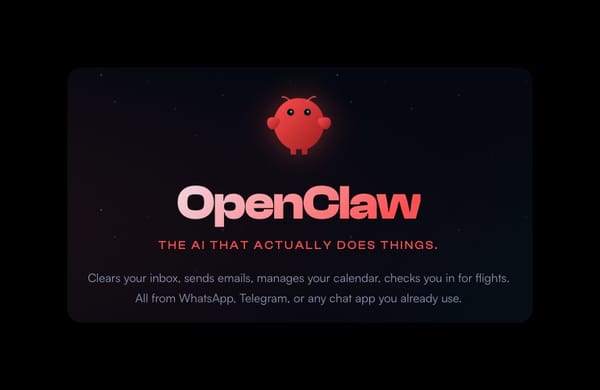Upgrading Docker Containers running Ghost CMS

The next step with Ghost
The Ghost crew released a new version of the Ghost CMS system, 0.5.3. This release includes some nice features, as seen below. So the next question is, how difficult is it to upgrade Ghost while running on Docker? Well, it is so simple that I had to go back and check twice to make sure I didn't miss anything.
Upgrading Docker Container to Ghost 0.5.3
Since Ghost is a maintained image in the Docker Repository it makes life a lot easier. In my current setup I have 2 containers running behind a NGINX proxy container. Take a look at my Ghost setup post for a better understanding.
The first step is to download the latest version of the Ghost image.
docker pull dockerfile/ghost- start the new image
docker run -d -p 49150:2368 -v /var/docker/b2:/ghost-override -e VIRTUAL_HOST=www.yourdomain.com,yourdomain.com --namecontainer_name dockerfile/ghost:latest bash /ghost-start - Stop the old Ghost instances
docker stop ghost1 ghost2 - Start additional containers if you want load balancing.
Done! Yes, that is all. Be sure to do some housekeeping and delete all Ghost containers so you won't accidentally start them later.
Ghost 0.5.3 Release Highlights
- New Post AutoSave
- New Structured Data (open graph, Twitter cards)
- New GMail-style shortcuts
- Fixed Themes not working correctly with symlinks
- Fixed User screen limited to 20 users
- Fixed Next & prev meta links don't get HTTPS
Follow me
If you liked this article, Follow Me on Twitter to stay updated!