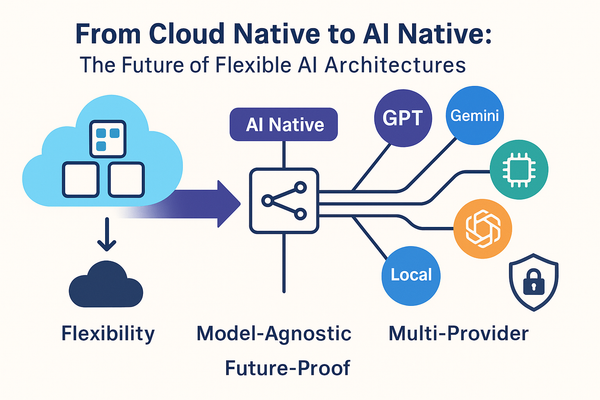Setting up a Mail Forwarder in Docker
Learn how to set up a mail forwarder in Docker with this guide. Discover the benefits, setup steps, customization options, and tips for monitoring and troubleshooting your Docker-based mail forwarding service.

I started my newsletter, Five for Friday, at the request of a couple of readers to keep people updated on hot topics related to Docker and general interesting tech news. I set up my newsletter with Gmail and MailChimp, which worked great for some time.
I sent my first few newsletters and was blown away by the engagement analytics of people opening the emails and clicking on the various links. These newsletters are strictly intended to be sent once per week with no spam links or anything to buy.
This should have appeased the spam gods, in my mind. But the spam gods became angry around newsletter #8.
I slowly noticed a decrease in the number of newsletter openings with no clear indication. I received no complaints, and no one was unsubscribing. Then, a pattern of huge peaks and valleys emerged in my analytics. What was causing these big peaks and sudden drop-offs?
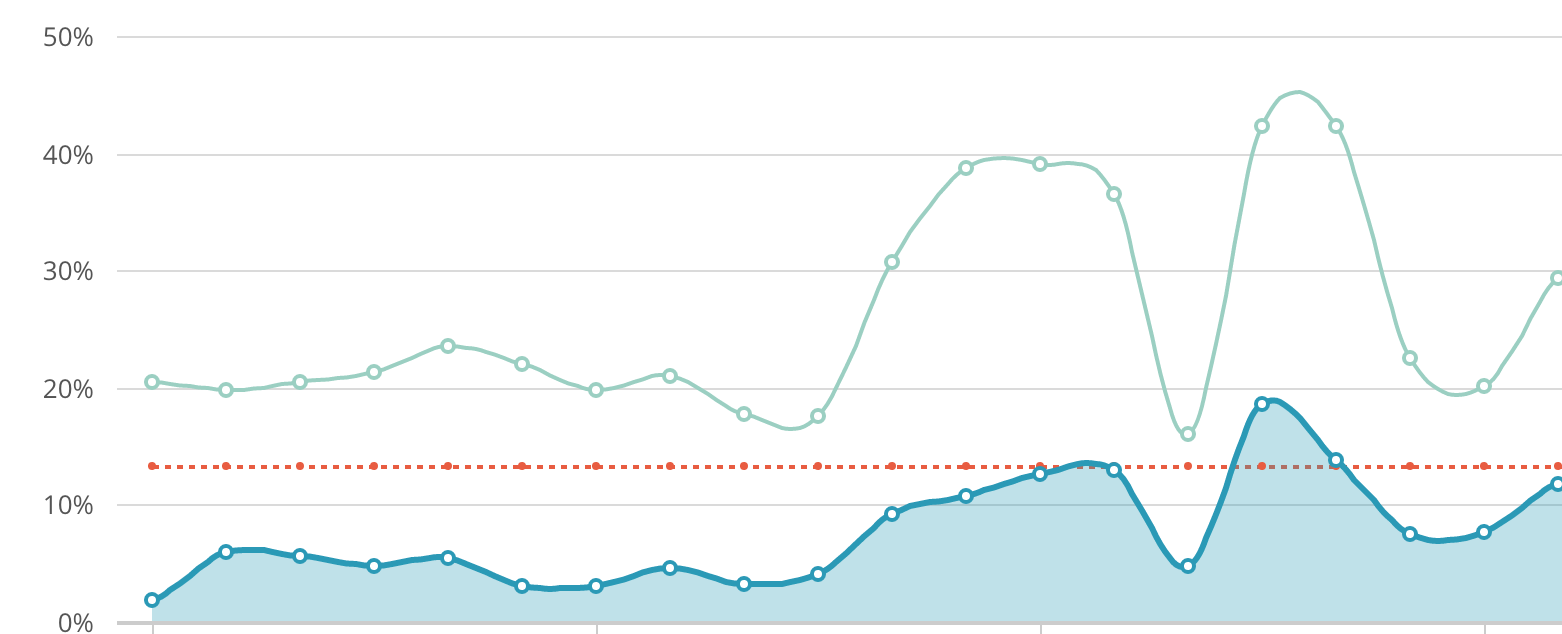
The Problem
I set up test accounts on various providers and found that Gmail was marking my newsletter as spam. I was gutted and unsure how to move forward.
I was using my daily Gmail account to send the newsletter, which is by no means a spam account. I could send normal mail, and it would go through just fine, while a Newsletter was flagged as spam to the same recipient. Hmm, it's time to do some research.
My research revealed that sending newsletters with Gmail was not recommended, and actually, Mail Chimp sent me a notice shortly after indicating I should send newsletters with a non-Gmail address. What to do?
Docker Solution
It became clear that I needed to set up a mail server to get around this pesky problem. However, the last thing I wanted to do was manage a mail server or pay for a mailbox, so of course, I looked to Docker to save the day.
After testing a ton of different mail projects I finally discovered Simple Mail Forwarder (SMF) by Zixia. This image is based on Alpine which is already a positive. It is super tiny and, as the name suggests, easy to use.
The SMF is quite straightforward. Simply create email addresses for your domain, provide an address to which you would like the emails forwarded, and pass this information to the container via environment variables.
Now, you can send emails with the newly created email addresses, and all replies to these emails will be forwarded to your preferred account.
Conclusion
Rather than spending $5 to $10 per month for a mailbox or mail forwarding service, fire up Docker and create your own forwarder. Docker, in combination with SMF, just saved you about $60 a year. So go have a beer with me.
FAQ Section: Setting Up a Mail Forwarder in Docker
What is a mail forwarder, and why would I use one in Docker?
A mail forwarder is a service that forwards email from one address to another, often used to consolidate emails from multiple accounts into a single inbox. Using a mail forwarder in Docker allows you to easily manage and deploy the service in a containerized environment, ensuring consistent performance, easy scaling, and simplified management.
How do I set up a mail forwarder in Docker?
To set up a mail forwarder in Docker, you typically start by pulling a Docker image designed for mail forwarding, such as mailforwarder/mailforwarder. You then configure the service by setting environment variables for the source and destination email addresses. This configuration can be done in a docker-compose.yml file, which makes deployment and management easier. Finally, you run the container to start the mail forwarding service.
What are the key benefits of running a mail forwarder in Docker?
Running a mail forwarder in Docker provides several benefits, including isolated environments that prevent conflicts with other services, ease of deployment and updates, and the ability to quickly scale or replicate the service. Docker also allows you to keep your mail forwarding setup consistent across different servers and development environments.
Can I customize the mail forwarding rules in Docker?
Yes, you can customize mail forwarding rules in Docker by modifying the configuration files or environment variables of the mail forwarder container. Depending on the mail forwarder software you use, you may be able to set specific conditions for forwarding, such as filtering based on the sender, subject, or content of the emails.
How can I monitor and troubleshoot a Docker-based mail forwarder?
Monitoring and troubleshooting a Docker-based mail forwarder can be done using Docker’s built-in tools like docker logs to view the container’s output. You can also integrate monitoring tools like Prometheus or Grafana to keep track of performance metrics. If issues arise, reviewing the container logs and checking your configuration settings are the first steps in diagnosing problems.
Follow me
If you liked this article, Follow Me on Twitter to stay updated!