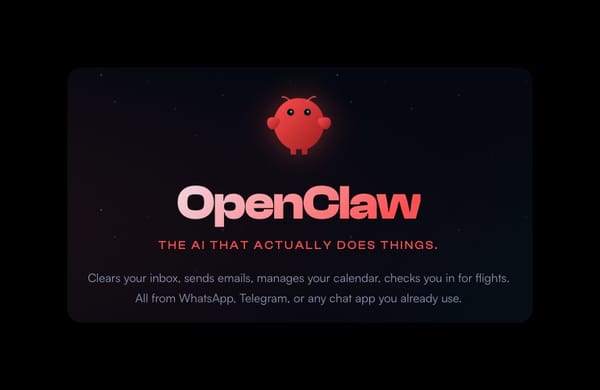Limit your Tech Toolset
It's easier than ever to buy new tools. Stop, first evaluate existing tools, do some information gathering, and combine the number of tools you have.

The increase in the number of tools available for our organizations continues to increase exponentially. The positive side is that this provides limitless features and solutions to our existing future challenges. The downside is the number of tools which we have to manage and integrate inside our organizations. In today's world we have less time and more things to manage. Less is More! Trying to cut down the number of tools will be difficult but rewarding.
The increasing number of tools puts a strain on our IT organizations trying to maintain order in the chaos of tools. It is easy to buy another tool rather than fix the current tool or implementation. It is common to see existing tools completely capable of solving the challenge. Internal tools are quickly overlooked or not considered when looking at new use cases. It is all too common in organizations to quickly look externally for a solution rather than evaluating if the internal tools could also solve the issue.
Create and maintain a toolset matrix. This matrix should highlight the current tools, which users use these tools and the use cases for why people use the tools. Next, list which features are in use in each tool. This matrix provides a baseline as well as a delta to what use cases need to be solved.
Evaluate Current Tools
When evaluating the current tools ensure you take into account what is available today in the current version or configuration. Next, research what is available in newer releases or planned on the roadmap. This determines if waiting enables the feature or solve the use case in the future.
Another point that is often not considered is the integration of existing tools to other tools. Integrating tools allows for even more functionality with existing tools. Many times just integrating tools provides the possibility to automate a workflow. Additionally, you can use services like IFTTT (If This Then That) or Zapier to automate the integration between tools. I use Zapier on this Ghost Blog to automate newsletter signups and import them automatically in Mailchimp. This workflow has saved me a ton of time and is incredibly easy to configure.
Pick Tools Which can Solve Multiple Use Cases
It is often in larger organizations that you have the same use case across departments or divisions. I have seen in some organizations 10 different monitoring tools in use when 1 or 2 could have easily used.
The GitLab Use Case
When speaking with clients, I often use GitLab as a great use case for one tool which solves many use cases and can replace a ton of tools. GitLab is an incredibly powerful tool that checks a ton of boxes for organizations and developers. It offers Issue tracking, Kanban boards, Wiki, Git repository, CI/CD, Security Scanning, Monitoring integration, container registry, and and and. You see this single tool GitLab could eliminate 3 or more existing tools. If you opt for the SaaS solution, you don't even need to manage the server.
Tool Prognosis
It is so easy to pick the new shiny tool instead of enabling existing tools. I recommend to start with information gathering and with this data it makes it easier to make decisions.
- Build a tool matrix
- Limit the number of tools (Less is More)
- Look internally first
- Reduce the number of tools by combing use cases across your organization
- Pick tools which can solve multiple use cases
Follow me
If you liked this article be sure to Follow Me on Twitter to stay updated!