It's a Docker Pull Frenzy
Explore the impact of a Docker pull frenzy and learn how to manage Docker pulls efficiently. This guide covers reasons for sudden pull spikes, managing high demand, and tracking Docker image popularity.

This is a follow-up article on the metrics gathered after creating the article Track Docker Hub Metrics and the attention that this gained.
I was completely floored when I witnessed the growth rate and the number of pulls actually occurring on the different repositories per hour/day. Let's take a look at what's going on.
What is a Docker Pull? I'm glad you asked. A Docker Pull is essentially a download of an image from the Docker Hub. When a docker run command is run for an image for the first time, the run command "pulls" the image to your Docker host for you to use.
Docker Hub Stats
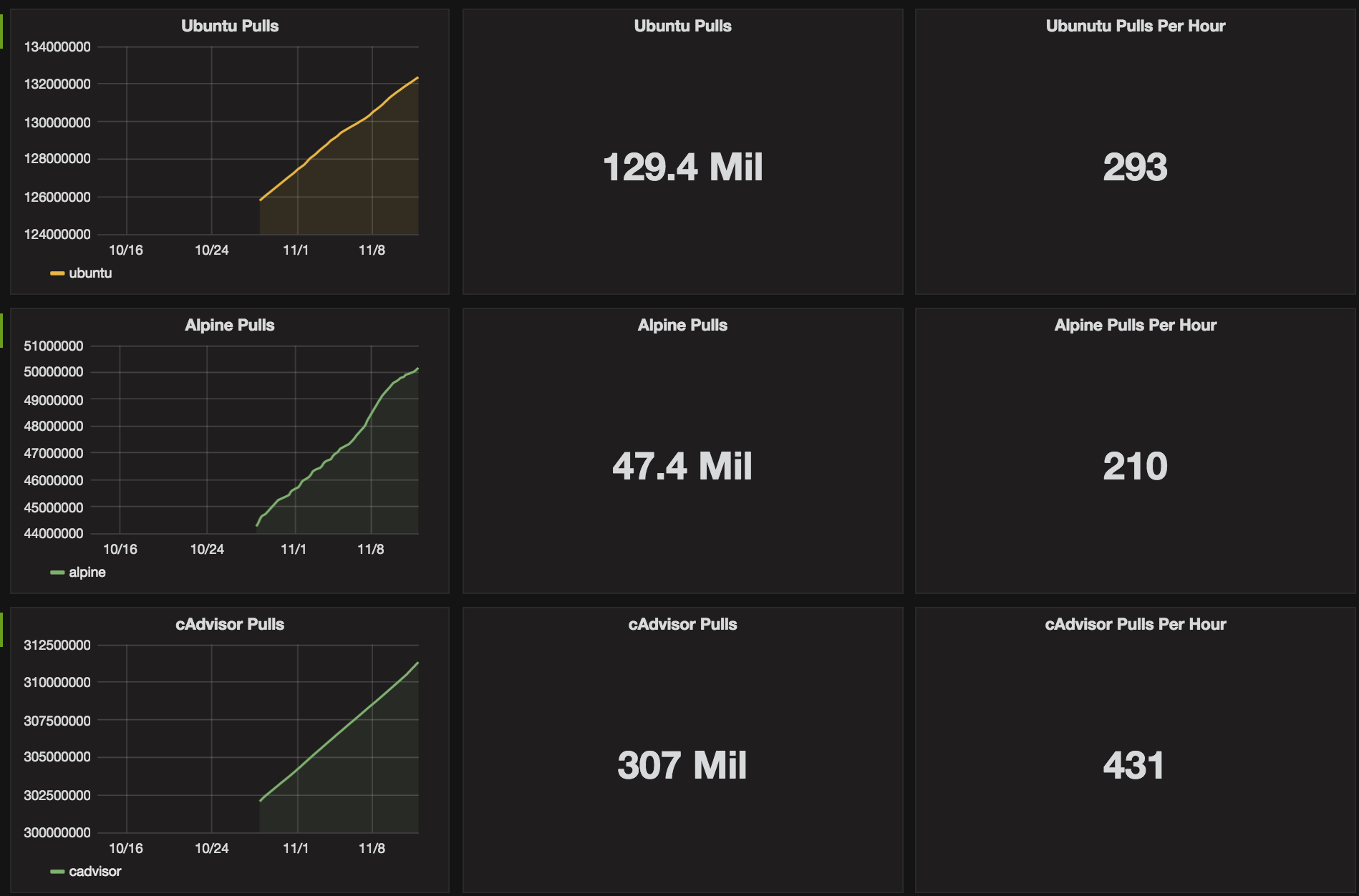
- Ubuntu has 129.4 Million pulls and 293 pulls per hour
- Alpine has 47.4 Million pulls at 210 pulls per hour
- cAdvisor has 307 Million pulls at 431 pulls per hour
Wait, what are you telling us? OK, my screenshot depicts about three weeks worth of data. Obviously, this is only a snapshot of what is really happening, but you get the idea.
I chose three different images so I wouldn't get blacklisted by Docker Hub for tracking too many at once. The pulls per hour for the different images vary quite significantly throughout the day, but it is interesting to track nonetheless.
Ubuntu has existed since the beginning. Judging from the graphs, it is no slouch either, with an impressive 129.4 Million Pulls and growing daily.
Alpine is the new kid on the block as far as OSs go, so it is understandable that it has fewer pulls than Ubuntu. However, Alpine's growth rate looks to be quite impressive, and over the long term, it should catch Ubuntu.
Notice the almost vertical growth after the first few days of monitoring.
cAdvisor is a monitoring tool developed by Google, and I've tracked its growth since very early on. So yes, I'm monitoring the monitor, so to say. I was absolutely shocked to see 307 million pulls, which are more than Ubuntu and Alpine combined. Wow!
Why so many cAdvisor Pulls?
I reached out to the cAdvisor maintainers, and they were not able to shed some light on these numbers. They did point out that cAdvisor was built directly into Kubernetes about one year ago, which doesn't require pulls. However, the Google team was very happy to hear that cAdvisor was getting so much Docker Pull love.
The API metrics available from Docker Hub are very limited at the moment. It only offers Pulls and Stars metrics for each image. So, your guess is as good as mine as to who or what is driving the growth of these various images.
FAQ Section: It’s a Docker Pull Frenzy
What is a Docker pull, and why does it matter?
A Docker pull is the command used to download a Docker image from a registry like Docker Hub to your local system. This process is crucial because it allows you to access and use pre-built Docker images for your applications, saving time and effort in setting up your environment. The more frequently an image is pulled, the more popular or essential it is considered.
How can I manage Docker pulls efficiently during high demand?
To manage Docker pulls efficiently during high demand, consider setting up a local Docker registry or caching proxy to reduce the load on external Docker registries. This approach helps speed up pulls by storing commonly used images locally. Additionally, you can automate image updates and manage version control to ensure consistency and minimize unnecessary pulls.
What impact does a Docker pull frenzy have on image maintainers?
For image maintainers, a Docker pull frenzy can be both positive and challenging. On the positive side, it indicates high interest and adoption, potentially leading to greater community support and contributions. However, it can also increase the pressure to quickly address any issues, improve documentation, and ensure that the image remains up-to-date and secure to handle the influx of users.
How can I track the popularity of my Docker images?
You can track the popularity of your Docker images by monitoring metrics like the number of pulls, stars, and feedback from users. Docker Hub provides basic analytics, while more detailed tracking can be achieved using third-party tools or custom scripts that leverage the Docker Hub API. This data helps you understand user engagement and make informed decisions about image updates and improvements.
Follow me
If you liked this article, Follow Me on Twitter to stay updated!



