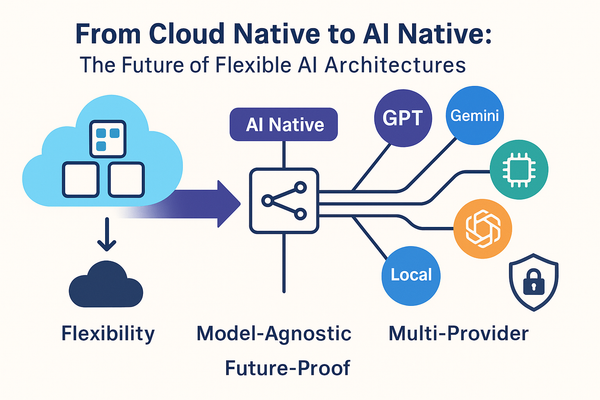How to hide your Wordpress Login page
Learn how to hide your WordPress login page to enhance site security. Discover effective methods using plugins and manual techniques to protect your site from attacks.

It appears the amount of Brute Force password attacks is increasing exponentially lately. Several of my Wordpress sites have been getting hammered almost daily without fail.
Previously, we discussed how to secure your Wordpress site. But hackers are getting clever and we must stay in front of the ball in order to keep from getting knocked out of the game.
After some investigation of what I could do to block would be hackers from attacking my site I went through a list of possibilities.
- Add another Wordpress Plugin to add more security. The downside is this could slow down my websites, another plugin to maintain, and it could just not work
- Create a Webserver level Password to block hackers. Well this sounds good in principal but the hackers will just run their brute force password cracker on this password next.
- So just like most spy movies is the term what people can't see they won't find.
First, I started hacking my webserver and changing things around when a lightbulb went off. Yeah, hello! I asked myself? Stop trying to reinvent the wheel and look to see if someone else has already done the work.
Well I found the plugin rename wp-login.php. It works great. I installed it and almost immediately my webserver logs went back to normal event traffic. Wow what a relief. So since renaming the wp-admin on my sites I have yet to receive an alert of a Brute Force attack.
FAQ Section: How to Hide Your WordPress Login Page
Why should I hide my WordPress login page?
Hiding your WordPress login page helps protect your site from brute force attacks by making it harder for unauthorized users to find and attempt to access your login area.
What are the best methods to hide my WordPress login page?
The best methods include using security plugins, changing the default login URL, and implementing two-factor authentication (2FA) for an extra layer of security.
Can I hide my WordPress login page without a plugin?
Yes, you can hide your WordPress login page without a plugin by manually changing the login URL through coding, though using a plugin is generally easier and more secure.
How do security plugins help in hiding the WordPress login page?
Security plugins, such as WPS Hide Login or iThemes Security, allow you to easily change the default login URL and provide additional features like limiting login attempts and enabling two-factor authentication.
Will hiding my WordPress login page affect my site's functionality?
No, hiding your WordPress login page will not affect your site's functionality. It only changes the URL for the login page, making it harder for attackers to find it while ensuring your site's regular operations remain unaffected.
Follow me
If you liked this article be sure to Follow Me on Twitter to stay updated!