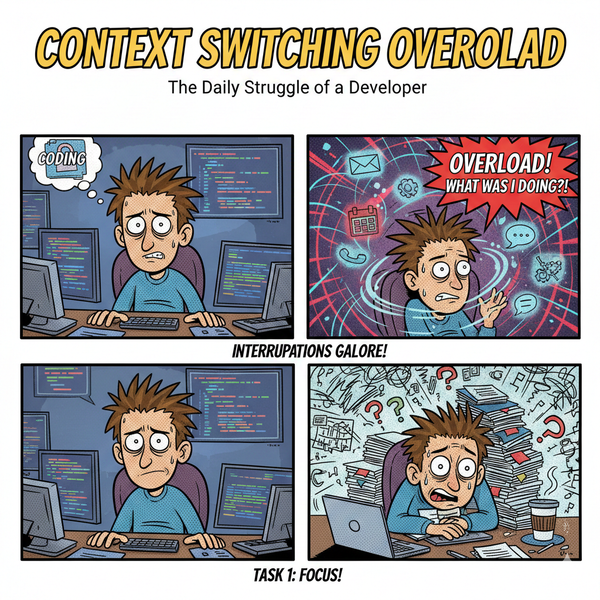Excel: The Best and Worst Tool in Your Tech Stack
Excel is both your biggest asset and worst nightmare. Discover why it’s the most loved and hated tool in business and what to use instead.
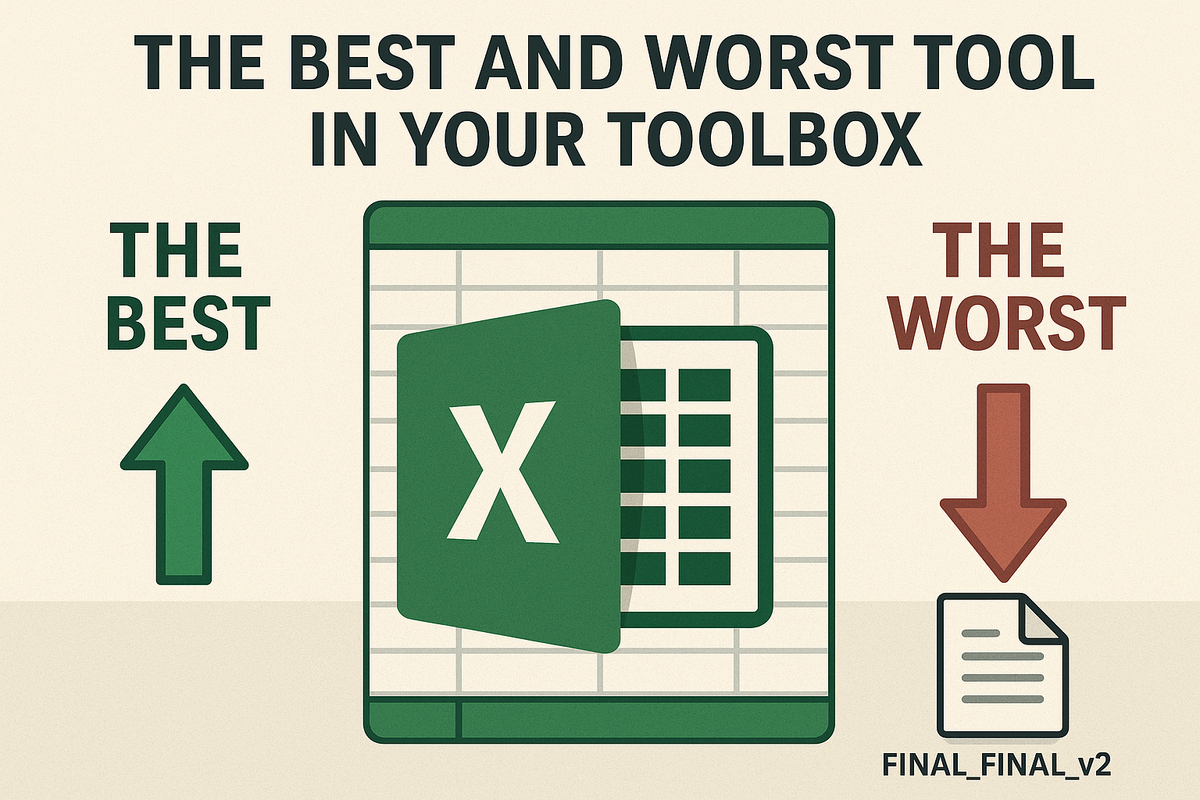
If Excel had a relationship status, it would be “It’s complicated.”
It’s the first tool we reach for when something breaks.
It’s also the reason we often can’t figure out what broke in the first place.
Let’s be honest:
Excel is both a genius and a menace.
The Good: Excel is a Swiss Army Knife
You need a report fast? Excel.
Marketing wants a custom dashboard? Excel.
Finance lost access to their BI tool? Excel.
Compliance needs to review a suspicious spike in data? You guessed it, Excel.
Excel is everywhere because it’s accessible, flexible, and familiar. It doesn’t require onboarding. It doesn’t care about your tech stack. It works offline, online, and under pressure.
In fact, Excel is often the escape hatch for broken systems. When a workflow fails, people default to “just throw it in Excel” to keep things moving. And hey...it works.
Until it doesn’t.
The Bad: A Million Versions of the Truth
Here’s the flip side: Excel is the most effective way to break process control, create version hell, and destroy reproducibility.
- Everyone creates their own Excel sheet
- No one uses the same formulas
- Files get copied, renamed, and emailed with titles like FINAL_FINAL_v2_Marketing_Approved.xlsx.
- Business logic gets buried in cell references like =IF(D2>1000, “VIP”, “REG”)
- And don’t get me started on macros or VBA scripts written in 2007 that still power core workflows...
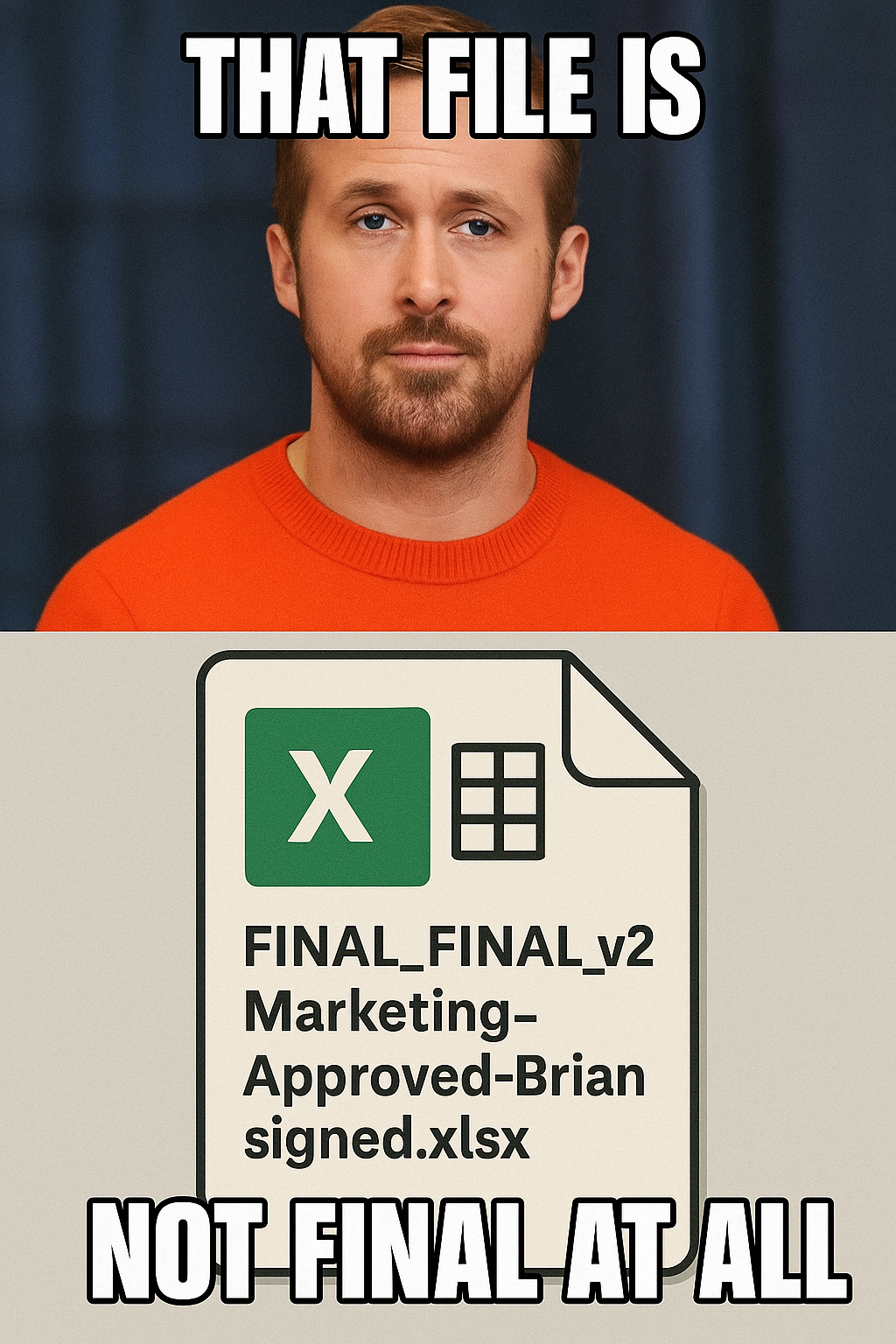
Worst of all? There’s no version control, no audit trail, and zero scalability. What starts as a quick fix quietly turns into a production dependency. This really bothers me when I cannot version control and reproduce workflows.
Excel has become the duct tape of the business world, holding things together just long enough for someone to forget it’s duct tape.
Why Replacing Excel is So Damn Hard
Every company has tried to “replace Excel” at some point.
The result? Internal tools that try to replicate Excel’s flexibility… and fail. Platforms that are “Excel compatible” but can’t handle edge cases. Or enterprise systems so rigid that users continue to export data to Excel anyway.
Here’s the thing: Excel works because it’s frictionless. Anyone can open it, enter data, and get results in seconds. No API key. No ticket to IT. No waiting.
If you want to replace Excel, your tool has to be just as:
- Fast
- Flexible
- Familiar
That’s a high bar. Most tools don’t clear it, which is why Excel isn’t going away anytime soon.
What’s the Path Forward?
So what do we do? Ban Excel?
No chance. That’s like banning coffee in an office. You’ll spark a mutiny. This is especially true for me. (Coffee machine breaks, Houston we have a problem).
Instead, we need to be realistic and strategic:
- Define when Excel is appropriate: Quick analysis? Prototyping? One-off reports? Sure.Core data pipelines or regulatory reports? Not unless you like audits.
- Introduce lightweight alternatives: Tools like Notion databases, Airtable, or even collaborative dashboards in Looker/Power BI can help alleviate some of Excel’s weight.
- Educate and document: If people must use Excel, encourage them to document their logic, version files properly, and avoid complex VBA unless they plan to support it long-term.
- Standardize what matters: Create templates for recurring reports. Use shared formulas. Limit local copies. Make collaboration safer and more consistent.
- Store centrally: Instead of the dreaded email with final_final written on it. Store Excel on a central storage like Google Drive or OneDrive, allowing everyone to collaborate on the same Excel, preventing versioning hell or having to merge changes.
EXCEL Final Thoughts
Excel isn’t the villain. It’s just the tool we turn into one.
It’s powerful, fast, and universal—but that doesn’t mean it should be the backbone of your business.
Use it where it shines. Replace it where it breaks things. And always...always...know where your FINAL_FINAL_v2 actually lives.
Follow me
If you liked this article, Follow Me on Twitter to stay updated!