Docker Base Image OS Size Comparison
Compare the sizes of popular Docker base OS images like Alpine, Ubuntu, and Debian. Learn why image size matters, the smallest available images, performance impacts, and trade-offs involved in choosing the right base OS for your containers.

The race to zero is a theme that is catching on with Docker Images. Developers are racing to create the thinnest, most usable image possible. But why, do you ask?
If you've used Docker for any period of time, you will quickly realize that you spend a lot of time downloading or distributing images. This is not necessarily a bad thing for some but for others that scale their infrastructure are required to store a copy of every image that's running on each Docker host.
If you are running the Ubuntu base image, you will need to store the 188MB image on each host. However, if you have a scenario that scales your application to a new host, you will not want to wait for the download of 188MB to complete before your container starts. Feel me?
Developers work in much the same way a race car mechanic would. The goal is to strip the race car's unnecessary weight, leaving just the bare essentials.
The same goes for our Docker images. Do we need every Linux command, library, etc., inside our container to run a Hello World script? Probably not. Why not install the bare essentials required to run the application inside your container?
Benefits of Smaller Docker Images
What are the benefits of smaller images, you ask? Besides the obvious, pure size, they make your environment small and efficient. Small images also increase security as you reduce your security footprint size by removing libraries and Linux commands.
Docker Image Size Comparison
The team over at CenturyLink Lab continues to crank out some very impressive tools. Below is a screenshot from ImageLayers , a tool to visualize Docker images. But the tool doesn't stop there. You can actually compare the images per layer and visualize what each layer is doing.
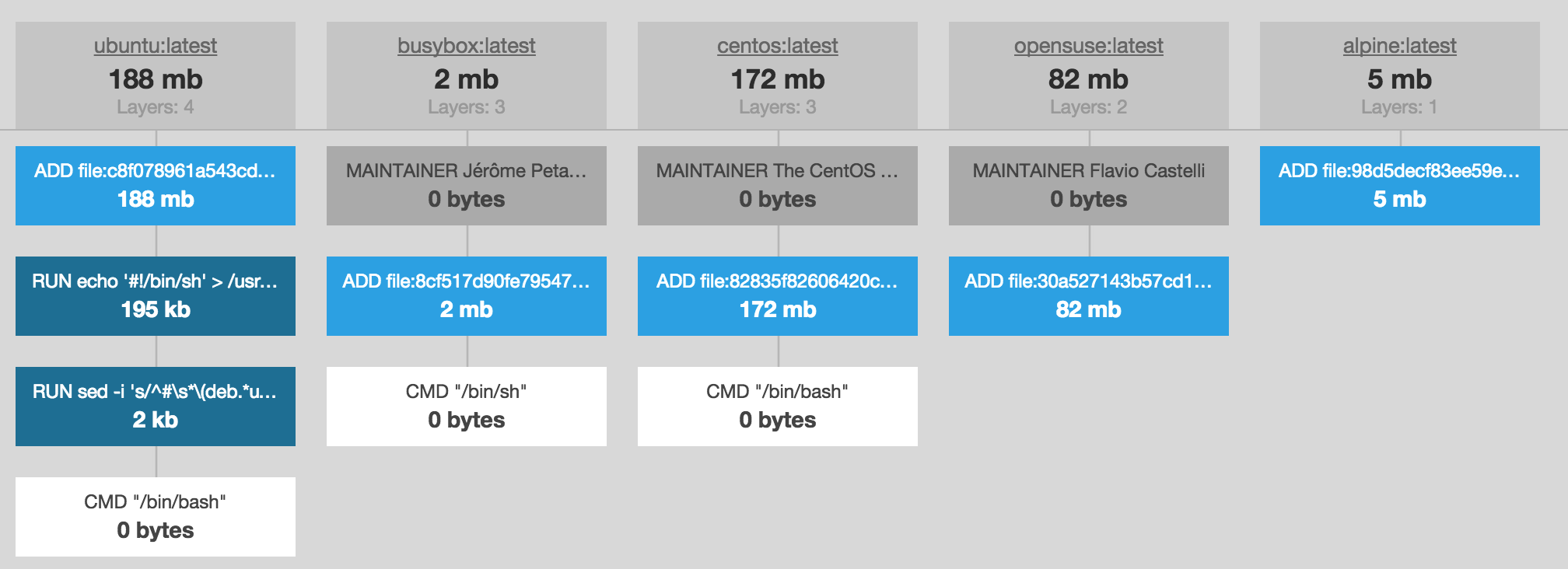
So, what does our comparison show us? Reading from left to right, the number of layers in each image decreases as you read to the right. We also notice that Ubuntu, for example, has 4 Layers and is 188MB, while Alpine Linux has 1 Layer and is 5MB. However, Busybox is the most miniature image but has 2x 0 byte layers which is impressive.
Docker Image Size Run Down
We compiled a list of some of the most popular Base OS Images based on Docker Hub downloads and File Size. The list is not who is best or worst but an overview of the community's usage and image size. The best image will depend on your environment and application requirements.
- Ubuntu 6.5 Million Downloads and 188 MB in size - The most downloaded OS image of the bunch. But it is also the fattest cat on the block as well.
- Debian 3.3 Million Downloads and 125 MB in size - Debian uses the Linux kernel and the basic tools are based on the GNU Project.
- BusyBox 2.5 Million Downloads and 2 MB in size - BusyBox website states "Busybox has been written with size-optimization and limited resources in mind. It is also extremely modular so you can easily include or exclude commands (or features) at compile time. This makes it easy to customize your embedded systems. To create a working system, just add some device nodes in /dev, a few configuration files in /etc, and a Linux kernel."
- CentOS 1.2 Million Downloads and 172 MB in size - Derived from Red Hat Linux Enterprise RHEL, and each version is supported for 10 years.
- Fedora 1.2 Million Downloads and 187 MB in size - Sponsored by Red Hat Linux Enterprise and strives to drive new innovation.
- Alpine 40K+ Downloads and 5 MB in size - A more complete Busybox image with access to a package repository. My personal favorite at the moment.
- Cirros 23K+ Downloads and 8 MB in size - Is a tiny OS that specializes running in the cloud. It is also the image that has the most amount of layers at 5.
Here's a thorough Docker OS image comparison so you can dive deeper into each Docker image's inner internals. The great work is provided by someone whom I respect very much Scott McCart aka Father Linux.
Conclusion
Busybox wins the size war, weighing in at only 2MB. However, Ubuntu has the biggest installation base by far and is also the fattest image. What can we learn from these stats? At first glance, it appears that a lot of Docker users have a lot of room for optimization and to make their infrastructures more efficient.
Ubuntu is a good Image and has many use cases. However, if you want to remove all the fluff and only run the necessary components for your application, I recommend Busybox or Alpine.
In the next article, I will explore best practices for Docker Images and explain why we should limit the number of OS images we install on our hosts.
FAQ Section: Docker Image Base OS Size Comparison
Why is the size of a Docker base OS image important? Smaller images lead to faster downloads, quicker deployments, and reduced storage costs. They also enhance efficiency in CI/CD pipelines and can minimize security vulnerabilities by having a smaller attack surface.
Which base OS images are compared in the article? The article compares several popular Docker base OS images, including Alpine, Ubuntu, Debian, CentOS, and Fedora. Each image is evaluated based on its size and suitability for various use cases.
What is the smallest Docker base OS image? Alpine Linux is typically the smallest Docker base OS image, often just a few megabytes in size. It is designed for simplicity and minimalism, making it an excellent choice for lightweight applications and containers.
How does the choice of base OS impact container performance? The choice of base OS can significantly impact container performance. Smaller, lightweight images like Alpine can improve start-up times and reduce resource consumption. However, more feature-rich images like Ubuntu or CentOS may provide the necessary tools and libraries that are beneficial for more complex applications.
Are there any trade-offs when using smaller Docker base OS images? Yes, there are trade-offs when using smaller Docker base OS images. While they offer benefits in size and speed, they may lack some of the tools and libraries available in larger images. This can require additional configuration and setup, potentially increasing complexity for certain applications.
Follow me
If you liked this article, Follow Me on Twitter to stay updated!



