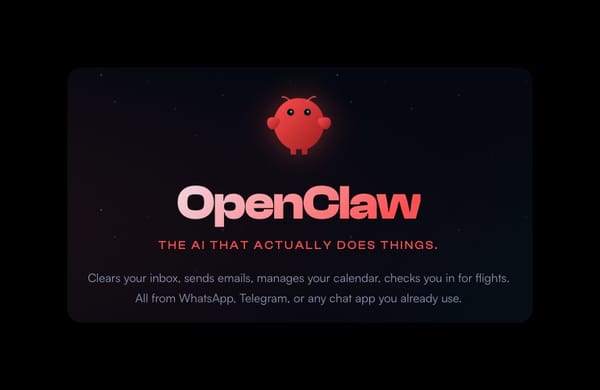Discover the Top 5 Obsidian ChatGPT Plugins for Ultimate Productivity
Discover the power of Copilot for Obsidian: an integrated ChatGPT interface that turbocharges your note-taking experience.

Are you an Obsidian user looking to optimize your productivity? Discover the top 5 Obsidian ChatGPT plugins that will revolutionize your workflow and increase productivity. Imagine accessing powerful features that make organizing, brainstorming, and collaborating a breeze. With these plugins, you'll be able to unlock the super user mode of Obsidian, streamline your work like never before, and automate some of your workflows to save you an enormous amount of time.
In this blog, we'll dive deep into the world of Obsidian ChatGPT plugins, exploring the top 5 options that can supercharge your productivity. These plugins have something to offer for everyone.
Get ready to revolutionize your productivity journey with Obsidian ChatGPT and its powerful plugins. Let's dive in and explore the tools that will transform how you work by utilizing ChatGPT to save you time and exponentially increase your output.
Top 5 ChatGPT Plugins for Obsidian
Obsidian has become increasingly popular among knowledge workers with its powerful note-taking capabilities. To enhance the productivity and versatility of Obsidian, a vibrant community of developers has created various plugins. Among these, ChatGPT plugins hold a special place, as they provide unparalleled usefulness in leveraging the capabilities of ChatGPT within the Obsidian editor. In this section, we will explore the top 5 ChatGPT plugins for Obsidian, showcasing their unique features and benefits.
- Obsidian Co-pilot - https://github.com/logancyang/obsidian-copilot
One of the more exciting integrations as Co-pilot uses local AI models, which is more security and privacy-focused. For obvious reasons, this will also be slower, but privacy and security always come at a trade-off.
Copilot for Obsidian: A Summary
Introduction:
Copilot for Obsidian is a ChatGPT interface integrated into Obsidian. It's free, open-source, and designed for simplicity.
Copilot for Obsidian Key Features:
- Integrated ChatGPT: Directly chat with ChatGPT in Obsidian using the Copilot Chat window.
- AI-Powered Productivity: Enhance your "Second Brain" with AI capabilities and converse with previous notes to gain insights.
- Privacy & Offline Functionality: Emphasis on local-first and privacy-centric design. Features a local vector store and supports offline chatting with local models.
- Cost-Efficiency: No monthly fees; pay-as-you-use. No need for ChatGPT Plus subscription to access GPT-4, and there's no usage cap on GPT-4.
- Flexible Model Selection: Choose between OpenAI, Azure, and locally-powered models by LocalAI.
- Streamlined UI: Easily copy messages as markdown or save entire conversations as notes.
- Contextual Conversations: Utilize your active note for context and initiate a discussion based on it. This is backed by retrieval augmentation using a local vector store, eliminating the need for cloud-based services.
- Advanced Commands: Simplify, translate, fix grammar, summarize, and more using easy-to-use commands.
- Customization: Adjust parameters like token count, context, etc. and even craft your own chat prompts saved in your local Obsidian environment.
- Offline Functionality: Experimental feature that allows you to engage with your notes offline using LocalAI.
In essence, Copilot for Obsidian is an innovative tool that merges the prowess of AI and the utility of Obsidian, providing users with a seamless, privacy-focused note-taking experience. Co-pilot will be interesting to watch as this develops further since it is the most security-focused plugin out of all listed.
- Obsidian Text Generator Plugin - https://github.com/nhaouari/obsidian-textgenerator-plugin
The Text Generator is an open-source AI tool designed to integrate Generative AI into Obsidian, a platform for knowledge creation and organization. The primary functions of this plugin are to:
Generate ideas, titles, summaries, outlines, and paragraphs based on a user's knowledge database.
Key Features:
- Cost-Effective: It's free and open source, eliminating any licensing concerns.
- Integration with Obsidian: It enhances Obsidian's capabilities, a leading Personal Knowledge Management software, thus forming a robust system.
- Prompt Flexibility: Offers straightforward context prompts with a wide range of options, ensuring increased flexibility.
- Template Engine: Simplifies repetitive tasks by allowing the creation of templates.
- Community Engagement: Users can both explore new AI use cases through shared templates and share their own, fostering a sense of community.
- Configurable: Allows the use of various services like OpenAI and HugginFace through Frontmatter Configuration.
- ChatGPT MD by Author of Stenography - https://github.com/bramses/chatgpt-md
The ChatGPT MD plugin takes a unique approach to incorporate ChatGPT in Obsidian. It introduces a markdown-based interface that allows users to have conversations with ChatGPT in a structured manner. Users can easily interact with ChatGPT and maintain conversations within their notes by using comment blocks and custom markdown syntax. This plugin is a game-changer.
Summary of ChatGPT Features for Obsidian:
- Chat Functionality: Chat directly from any Markdown note.
- Chat Templates: Generate and share chat templates for repeated scenarios. A companion repo provides example templates.
- Minimal Setup: Only two boilerplate requirements for chats - a separator and a role definition.
- Configuration: Utilize frontmatter to adjust variables for the ChatGPT API.
- Real-time Interaction: Stream characters into Obsidian for a live-chat feel.
- Markdown Compatibility: The tool supports standard Markdown, ensuring accurate rendering of various elements, from lists to code blocks.
- Quick Chat Creation: Easily initiate chats from highlighted text.
- Automatic Title Inference: Generate titles from chat messages with an automatic option after four messages.
- Flexible Streaming: Choose between streaming at the cursor position or the file's end.
- Customizable Role Headings: Adjust heading levels for user roles in chat.
- Endpoint Flexibility: Define custom endpoints using frontmatter.
- Control Streams: Command available to stop a running character stream.
- Multilingual Title Inference: New feature allowing title inference in nine different languages.
- Enhanced Commenting: New ChatGPT comment blocks enable users to make notes, add backlinks, and more.
In essence, this tool enhances Obsidian's functionality by seamlessly integrating chat capabilities, offering users various customization options for a more interactive experience
Stay Updated
Get actionable AI & tech insights delivered every Friday. No fluff, just value.
Subscribe to The Weekly Byte →- Smart Connections - https://github.com/brianpetro/obsidian-smart-connections
Smart Connections: AI-Powered Note Connections for Obsidian - Summary
Overview:
Smart Connections is an AI-enhanced plugin for Obsidian aimed at streamlining the note-taking process and revealing hidden links between ideas. Born out of an Obsidian enthusiast and AI researcher's frustration with manually connecting ideas, the tool aims to democratize AI benefits for all Obsidian users. It offers features like Smart View for note suggestions and Smart Chat to interact with notes.
Main Features:
- Smart Chat: Turns notes into AI-driven interactive chats, enabling users to retrieve info, clarify concepts, and dive deep into their ideas.
- Intuitive Interface: The design ensures easy navigation and customization to fit individual needs.
- AI Power: The tool leverages AI to elevate the Obsidian workflow.
How Smart Chat Works:
- Open via command palette or from the Smart View pane.
- Ask a question and receive an AI-powered response based on your notes' content. Self-referential pronouns are currently required for a note search.
- Continue the chat as needed.
Smart Chat Features:
- GPT-4 Integration: Incorporates the advanced GPT-4 model for superior, human-like responses.
- Context-awareness: Understands and tailors responses based on your notes.
- Natural Language Processing: Interacts in a conversational manner, like chatting with a person.
- Multilingual: Supports multiple languages for diverse user interaction.
Using artificial intelligence, Smart Connections enhances the productivity of your Obsidian workflow, taking it to a whole new level.

- Auto Classifier for Obsidian
The Auto Classifier is a plugin for Obsidian that uses the ChatGPT API to automatically suggest tags for your notes. By analyzing different parts of your note, such as the title, content, frontmatter, or a selected area, it offers relevant tag suggestions based on existing tags in your vault. This facilitates tasks like DDC classification for books, keyword recommendation, and research paper categorization, enhancing note organization and saving time.
Auto Classifier for Obsidian Features:
- Input Commands: Four commands allow automatic note classification:
- Classify tag from Note title
- Classify tag from Note FrontMatter
- Classify tag from Note Content
- Classify tag from Selected Area
- Tag Reference Types: Decide the reference type ChatGPT should consider for tagging:
- All tags (default)
- Filtered Tags using regular expressions
- Manually defined tags
- Output Types: Customize how ChatGPT displays the suggested tag:
- As a tag or WikiLink at your cursor's position or the content's top.
- Within the frontmatter with a specific key.
- As an alternative title at the note's end.
- Option to add a prefix or suffix to the output format.
- Customization:
- Utilize a custom prompt template where
{{input}}is replaced by your command and{{reference}}by the tags you've set. - Modify ChatGPT's behavior with a custom chat role.
- Utilize a custom prompt template where
This plugin streamlines the tagging process in Obsidian, utilizing the power of ChatGPT for accurate and relevant suggestions based on existing tags in Obsidian.

Conclusion
Obsidian, a robust note-taking application, is significantly enhanced by various plugins integrating ChatGPT's capabilities to supercharge users' productivity. As showcased in the blog, these plugins provide many features ranging from AI-driven chat note automation text generation to facilitating a seamless and efficient workflow for Obsidian users.
Among the top plugins are Copilot for Obsidian, prioritizing privacy with local AI models, and the Text Generator Plugin, which extends generative AI's capabilities to Obsidian. Other remarkable tools include ChatGPT MD, which emphasizes markdown-based chat interactions, Smart Connections AI-powers note linkages, and Auto Classifier, an AI-driven tag suggestion tool.
Collectively, these plugins redefine the boundaries of what's possible within Obsidian and foster a more interactive and dynamic note-taking experience.
FAQ Section: Discover the Top 5 Obsidian ChatGPT Plugins for Ultimate Productivity
What are Obsidian ChatGPT plugins and how do they enhance productivity? Obsidian ChatGPT plugins integrate the capabilities of ChatGPT, an advanced language model, into the Obsidian note-taking app. These plugins help enhance productivity by providing features such as automated content generation, smart note summarization, contextual suggestions, and interactive assistance within the app.
What are the top five Obsidian ChatGPT plugins mentioned in the article? The top five Obsidian ChatGPT plugins highlighted in the article are:
- Smart Note Taker: Automates the creation of detailed notes from brief inputs.
- Summary Generator: Provides concise summaries of long notes and documents.
- Contextual Assistant: Offers real-time suggestions and contextual help as you write.
- Task Manager: Integrates task management features powered by ChatGPT.
- Knowledge Extractor: Identifies and extracts key information from your notes for easy reference.
How do I install ChatGPT plugins in Obsidian? To install ChatGPT plugins in Obsidian, navigate to the Obsidian settings, select the "Community Plugins" tab, and search for the desired plugin by name. Click "Install" and then "Enable" to activate the plugin. Make sure you have a ChatGPT API key if required by the plugin for functionality.
Are there any costs associated with using ChatGPT plugins in Obsidian? While many ChatGPT plugins for Obsidian are free to install, using them may require an OpenAI API key, which involves usage-based costs. Some plugins might offer limited free usage tiers, but for extensive use, you might need a subscription plan from OpenAI.
Can these plugins work offline, or do they require an internet connection? Most ChatGPT plugins for Obsidian require an internet connection to interact with OpenAI's servers and provide their functionalities. Offline capabilities are generally limited to non-ChatGPT features within Obsidian, as the language model needs to access remote servers to process and generate responses.
Follow me
If you liked this article, Follow Me on Twitter to stay updated!