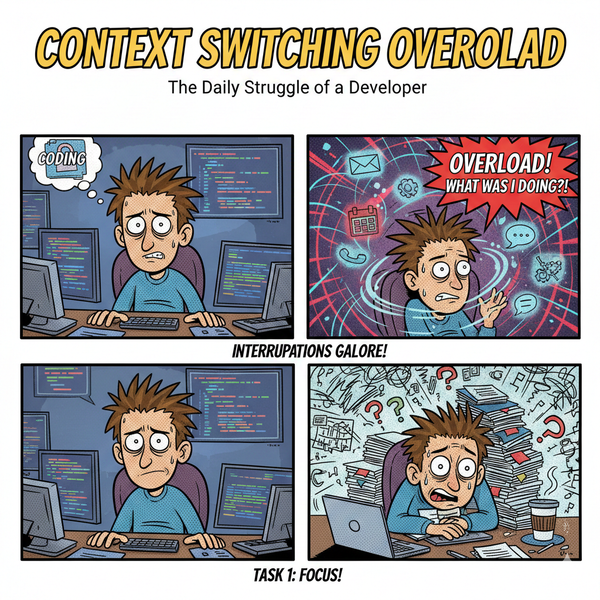Decoding the AI Code Assistant Giants: GitHub Copilot vs. ChatGPT
Discover how GitHub Copilot and ChatGPT have revolutionized the way developers work. Uncover the potential pitfalls and triumphs that arise when AI takes the reins of coding. Get ready to embrace the future of programming, where human and machine collaborate seamlessly.

Are you looking to enhance your coding experience with the help of AI tools? GitHub Copilot and ChatGPT are two cutting-edge generative AI tools that have revolutionized the way developers write code. Whether you're a software developer, a programming enthusiast, or someone curious about the capabilities of AI in the coding realm, this blog is for you.
In this in-depth comparison, we'll delve into the similarities and differences between GitHub Copilot and ChatGPT. You'll discover their strengths, weaknesses, and ideal use cases, allowing you to make an informed decision on which tool suits your coding needs best.
GitHub Copilot stands out with its remarkable code completion abilities, enabling developers to breeze through complex code with ease. On the other hand, ChatGPT provides a more generalized, versatile AI solution, fostering flexibility and creativity during the development process.
Join us as we explore the features, benefits, and functionalities of these AI giants. Get ready to unlock a world of incredible code snippets, automate coding tasks, and boost your productivity like never before. Let's dive into the AI realm and decode the power of GitHub Copilot and ChatGPT.
Introduction to GitHub Copilot and ChatGPT
GitHub Copilot and ChatGPT are two powerful AI-based coding tools that have revolutionized the software development landscape.
GitHub Copilot, developed by OpenAI in collaboration with GitHub, is an AI-powered coding assistant integrated directly into popular code editors like Visual Studio Code. It utilizes a sophisticated generative AI model trained on vast amounts of code from various open-source repositories. GitHub Copilot generates code suggestions in real-time as developers write, providing them with smart completions, allowing for faster code creation and reducing the need to search for code examples.
On the other hand, ChatGPT, also developed by OpenAI, is designed to generate human-like text and has found applications in various domains, including coding assistance. ChatGPT leverages natural language processing and machine learning techniques to interact with developers in a conversational manner. It can understand user queries, provide explanations, and generate code snippets based on specific requirements.
With their distinctive approaches, GitHub Copilot and ChatGPT aim to enhance developer productivity, simplify complex coding tasks, and provide valuable assistance throughout the software development process. By leveraging generative AI technology, both tools offer developers an intelligent coding assistant that can streamline their workflow and lead to efficient code creation.
What is Generative AI?
Generative AI is a cutting-edge technology that empowers AI-based coding tools like GitHub Copilot and ChatGPT to generate code and provide valuable assistance to software developers. By leveraging advanced algorithms and machine learning techniques, generative AI models can understand and interpret complex programming languages, making them capable of generating human-like code suggestions and automating certain aspects of the coding process.
Generative AI operates on the principle of pattern recognition and data analysis. These models are trained on vast amounts of existing code, allowing them to learn from examples and understand the syntax, structure, and patterns prevalent in different programming languages. This training enables them to not only provide code completion suggestions but also assist in handling complex coding tasks and improving overall developer productivity.
By employing natural language processing and machine learning, generative AI models can comprehend code snippets, extract contextual information, and generate relevant code based on the developer's input. This technology has the potential to revolutionize the software development process by streamlining coding workflows and reducing the time and effort required to write high-quality code.
Generative AI tools like GitHub Copilot and ChatGPT are set to transform the way software developers work by providing them with intelligent code suggestions, automating repetitive coding tasks, and enhancing their coding capabilities. These tools offer a glimpse into the future of AI-assisted coding, where developers can rely on sophisticated algorithms to augment their coding skills and boost their productivity.
In summary, generative AI is a powerful technology that enables tools like GitHub Copilot and ChatGPT to generate code and assist developers in their coding tasks. By leveraging machine learning and natural language processing, these tools have the potential to revolutionize the software development process, making it more efficient and productive.
How GitHub Copilot Works
GitHub Copilot is an AI-powered coding assistant that revolutionizes the software development process. By leveraging the power of generative AI technology, Copilot assists developers in writing code by providing intelligent suggestions and auto-completing code lines. Here's an overview of how GitHub Copilot works and the key features that make it a game-changer for software developers:
Code Completion and Suggestions
GitHub Copilot excels in code completion, providing developers with context-aware suggestions as they write code. It analyzes the codebase and offers relevant completions for variables, functions, and even entire code blocks. Developers can save time by relying on Copilot's accurate and efficient recommendations.
Deep Understanding of Programming Context
Copilot's AI model has been trained on a vast amount of open-source code, giving it a deep understanding of various programming languages, frameworks, and coding patterns. It can suggest solutions to complex coding problems and even generate code snippets based on similar contexts.
Seamless Integration with IDEs
GitHub Copilot seamlessly integrates with popular integrated development environments (IDEs) like Visual Studio Code. It provides real-time suggestions as developers type, making the coding process more efficient and productive.
Continuous Improvements
GitHub Copilot is not just a static tool but an ever-evolving assistant. With user feedback and ongoing improvements, Copilot aims to constantly enhance its code generation capabilities and adapt to the evolving needs of software developers.
GitHub Copilot empowers developers to write code faster, explore new solutions, and streamline their development workflow. By leveraging the power of AI, GitHub Copilot enables developers to focus on solving complex problems rather than getting stuck on mundane code writing tasks.
With GitHub Copilot, software developers can take advantage of a variety of tools while maintaining their own coding style. This AI-powered assistant offers an incredible code snippet library and adapts to the specific needs of each user, providing a distinct and personalized coding experience. As a result, developers can boost their productivity, automate repetitive tasks, and unlock new levels of creativity in their coding projects.
Now that we understand how GitHub Copilot works, let's dive into the strengths and weaknesses of this powerful AI-assisted coding tool.
How the OpenAI ChatGPT Works
ChatGPT is an AI model that leverages advanced natural language processing techniques to generate human-like text. Designed by OpenAI, ChatGPT has found valuable applications in various domains, including coding. Let's delve into its workings and understand how it assists developers in their coding tasks.
ChatGPT employs a deep learning approach known as a transformer model, which enables it to understand and generate coherent text based on the given context. It has been trained on vast amounts of data from the internet, allowing it to grasp the nuances of human language and produce responses that closely mimic human conversation.
In the coding context, developers can interact with ChatGPT by providing it with prompts and asking questions or seeking assistance on specific coding problems. ChatGPT analyzes the prompt and generates text output that can help developers with code suggestions, explanations, or even generating code snippets based on the desired functionality.
However, it's important to note that ChatGPT is primarily designed for generating text and may not always provide optimal code solutions. Its outputs should be carefully reviewed and validated by developers to ensure accuracy and adherence to coding best practices.
Despite its limitations, ChatGPT offers a valuable tool for exploring coding ideas, brainstorming solutions, and receiving guidance along the coding journey. Its flexibility and conversational nature make it an intriguing option for developers seeking an innovative approach to code generation and problem-solving.
Keep in mind that ChatGPT is just one of several AI tools available, and its utility may vary depending on the specific coding task and individual preferences.
Comparing the Strengths and Weaknesses
When it comes to comparing the strengths and weaknesses of GitHub Copilot and ChatGPT, it's important to consider their performance in crucial areas such as code completion, complexity handling, and software developer productivity. Let's dive into the details:
Code Completion:
GitHub Copilot prides itself on its exceptional code completion capabilities. Leveraging its vast corpus of code, Copilot suggests accurate and contextually relevant code snippets, making it a valuable asset for developers looking to speed up their coding process. On the other hand, ChatGPT is primarily designed for generating human-like text and lacks the focused code completion functionality that Copilot offers.
Complexity Handling:
When it comes to handling complex code scenarios, GitHub Copilot demonstrates its prowess. It excels at comprehending intricate coding contexts, allowing it to provide precise code suggestions even in demanding situations. ChatGPT, while impressive in generating natural language text, may struggle to handle the intricacies of complex coding tasks.
Software Developer Productivity:
Both GitHub Copilot and ChatGPT aim to enhance software developer productivity, albeit in different ways. Copilot's ability to generate code snippets saves developers time and effort, fostering a more efficient coding process. On the other hand, ChatGPT proves to be an invaluable tool for brainstorming, conceptualizing and articulating code-related ideas, improving overall productivity and idea generation.
While GitHub Copilot is a dedicated AI-powered coding assistant, ChatGPT serves as a more general-purpose AI solution. Copilot's main advantage lies in its focused approach towards code completion, catering specifically to developers' coding needs. ChatGPT, on the other hand, offers flexibility in conversations and generates remarkable code snippets.
In conclusion, GitHub Copilot offers exceptional code completion for complex scenarios, making it a preferred choice for software developers looking for accurate and reliable code suggestions. On the other hand, ChatGPT is a versatile tool that excels in generating natural language text, providing flexibility and assisting developers in the ideation and conceptualization stages of coding projects.
Use Cases and Optimal Scenarios
GitHub Copilot and ChatGPT are powerful AI-based coding tools that offer unique advantages in different software development scenarios. Understanding their optimal use cases can help developers leverage these tools effectively to enhance productivity and code quality.
GitHub Copilot
1. Code Completion and Exploration: GitHub Copilot excels in providing accurate and context-aware code suggestions, making it ideal for software developers seeking efficient code completion. It significantly speeds up the coding process, especially for repetitive tasks, allowing developers to explore various coding possibilities effortlessly.
2. Complex Code Handling: With its ability to handle complex code structures, GitHub Copilot is a valuable asset in projects where intricate logic and algorithms are involved. It can generate code snippets for complex tasks, saving time and reducing the risk of errors.
3. Web Application Development: For web developers, GitHub Copilot proves to be an invaluable companion during application development. It generates boilerplate code and offers suggestions for common web development patterns, making it easier to create robust and efficient web applications.
ChatGPT
1. General-Purpose AI Solution: ChatGPT's flexibility and natural language processing capabilities make it suitable for various coding and non-coding tasks. It excels in assisting developers with general-purpose AI solutions, helping them experiment, prototype, and create innovative applications.
2. Creative Problem Solving: ChatGPT's human-like text generation allows developers to engage in thoughtful conversations and brainstorming sessions. It can generate alternative solutions and provide creative insights, making it a valuable tool for tackling challenging coding problems.
3. Exploratory Development Workload: When exploring new domains or experimenting with unfamiliar codebases, ChatGPT comes in handy. It helps developers analyze existing code, understand its structure, and generate code snippets based on their conversational input.
Both tools bring unique strengths to the table, and the ideal choice depends on the specific requirements of the software development project. By understanding their use cases, developers can make informed decisions and leverage the best features of GitHub Copilot and ChatGPT to enhance their coding workflow.
> "GitHub Copilot excels in code completion, handling complex code, and web application development. On the other hand, ChatGPT shines as a general-purpose AI solution, aiding in creative problem-solving and exploratory development workloads."
Preview of the Future
As the field of AI-assisted coding continues to evolve, there are exciting possibilities on the horizon for both GitHub Copilot and ChatGPT. Here are some potential future developments and enhancements that we can anticipate:
Advancements in Code Generation
Both GitHub Copilot and ChatGPT are likely to witness significant advancements in their code generation capabilities. With continued training and refinement, these tools will become even more proficient at understanding complex code structures and generating accurate and reliable code snippets in various programming languages.
Enhanced Integration and Tool Support
In the future, we can expect GitHub Copilot to further expand its support for different development environments and code editors. This will provide software developers with a seamless experience, allowing them to integrate Copilot into their preferred workflows effortlessly.
Improved Contextual Understanding
One area where both GitHub Copilot and ChatGPT can make significant strides is in their contextual understanding of code. With advancements in natural language processing and machine learning, these tools will increasingly comprehend the broader context of a coding project, enabling them to provide more accurate and valuable suggestions.
Collaboration and Code Review Features
Future iterations of GitHub Copilot and ChatGPT may also focus on facilitating collaboration and code review processes. These tools could offer functionalities that assist teams in reviewing code, detecting potential bugs or vulnerabilities, and even suggesting improvements to existing codebases.
Ethical Coding Practices and Bias Mitigation
With the growing concern around ethical AI development, future updates to GitHub Copilot and ChatGPT may prioritize the adherence to ethical coding practices. These tools may incorporate mechanisms to mitigate biases and ensure fairness, promoting inclusive and responsible software development.
Integration of Domain-Specific Knowledge
To further enhance their usefulness in specific domains, GitHub Copilot and ChatGPT could integrate domain-specific knowledge. This would enable the tools to provide more tailored and accurate code suggestions, taking into account the specific requirements and nuances of different industries or fields.
In conclusion, the future holds immense potential for the growth and advancement of AI-assisted coding tools like GitHub Copilot and ChatGPT. With ongoing research and development, these tools will continue to evolve, offering software developers increasingly powerful and intuitive solutions for their coding tasks.
Next Steps
If you're a developer interested in exploring the capabilities of GitHub Copilot and ChatGPT further, there are a few key steps you can take to maximize your experience with these AI-powered coding tools. Here are some recommendations and suggestions to help you get started:
1. Integration and Setup: Begin by integrating GitHub Copilot into your preferred code editor, such as Visual Studio Code. Follow the installation instructions provided by GitHub to ensure a smooth setup process. Similarly, for ChatGPT, familiarize yourself with the available platforms or APIs to access the model.
2. Experiment and Learn: Take the time to experiment and get familiar with the functionalities of both GitHub Copilot and ChatGPT. Explore their features, experiment with different coding scenarios, and see how they respond to varying coding styles and inputs. This hands-on experience will give you a better understanding of the tools' capabilities and limitations.
3. Training and Feedback: Both GitHub Copilot and ChatGPT rely on machine learning algorithms that improve over time through user feedback. Provide feedback to help train the models and make them even more useful. Report any false positives/negatives, suggest improvements, and share your experiences with the tools' development teams.
4. Collaboration and Community: Engage with the developer community to gain insights and learn from their experiences. Participate in forums, join relevant communities, attend virtual meetups or webinars, and stay updated on the latest advancements in AI-assisted coding. Share your knowledge, seek advice, and learn from others to enhance your coding journey.
5. Continuous Learning: Stay informed about updates, new features, and enhancements in GitHub Copilot and ChatGPT. Follow official documentation, blogs, and social media channels to keep up with the latest news. The AI landscape is rapidly evolving, and staying up-to-date will ensure you can leverage the full potential of these tools.
Remember, GitHub Copilot and ChatGPT are designed to assist and improve your coding experience, but they should not be considered as a replacement for your own expertise and critical thinking. Use these tools as complementary resources to enhance your productivity and efficiency while coding.
By following these steps, you'll be well on your way to harnessing the power of AI in your coding projects and furthering your development skills. Happy coding!
Related Resources
Here are some additional resources, articles, and documentation that can provide you with in-depth information on GitHub Copilot, ChatGPT, and generative AI in software development:
- GitHub Copilot Documentation: Explore the official documentation provided by GitHub to understand the features, functionalities, and usage of GitHub Copilot. Access tutorials, guides, and examples to optimize your experience with this generative AI tool.
- OpenAI ChatGPT Playground: Dive into the ChatGPT Playground offered by OpenAI, where you can experiment with the capabilities of ChatGPT. Interact with the AI model, generate code snippets, and see how it responds to various prompts and queries.
- Generative AI in Software Development: Gain insights into the broader landscape of generative AI and its applications in the software development industry. Learn about other cutting-edge AI tools and technologies emerging in this field.
- Boosting Developer Productivity with AI Tools: Discover how AI-assisted coding tools like GitHub Copilot and ChatGPT can enhance your productivity as a software developer. Learn how they can speed up coding tasks, suggest efficient solutions, and simplify complex code structures.
Remember, these resources can help you further explore the potential of GitHub Copilot, ChatGPT, and generative AI in software development. Whether you're looking for tutorials, comparisons, or insights into this evolving field, these resources will provide you with valuable information.
FAQs
Q: What is the difference between GitHub Copilot and ChatGPT?
GitHub Copilot and ChatGPT are both generative AI tools aimed at assisting software developers in their coding tasks, but they have some key differences.
GitHub Copilot is specifically designed to provide code completions, offering suggestions and snippets as developers write code. It learns from a vast amount of public code available on GitHub, making it useful for completing common programming tasks and improving developer productivity.
ChatGPT, on the other hand, is a more general-purpose AI solution that generates human-like text based on prompts. While it can assist with coding tasks, it is not as specialized as GitHub Copilot in terms of code completion. ChatGPT's strengths lie in its ability to generate text across various topics and engage in conversations.
Q: Can GitHub Copilot generate code for multiple programming languages?
Yes, GitHub Copilot supports multiple programming languages. It has been trained on a wide range of programming languages, allowing it to provide code suggestions and completions for different language syntaxes. From Python and JavaScript to Go and Rust, GitHub Copilot can assist with code generation in a variety of programming languages.
Q: Is ChatGPT only useful for text generation, or can it assist with coding tasks as well?
While ChatGPT is primarily designed for text generation, it can still be helpful for coding tasks. Developers can use ChatGPT to discuss coding challenges, explore different approaches, or generate code snippets based on prompts. However, it's important to note that ChatGPT's primary focus is on generating human-like text rather than specialized code completions like GitHub Copilot.
Q: How reliable are the code suggestions provided by GitHub Copilot?
GitHub Copilot's code suggestions are generated based on patterns and examples from publicly available code. While it generally provides helpful suggestions, its reliability may vary as it heavily relies on the patterns it has learned. Developers should review and verify the code suggestions for accuracy, as it is always important to understand and be cautious about the code being used.
Follow me
If you liked this article, Follow Me on Twitter to stay updated!