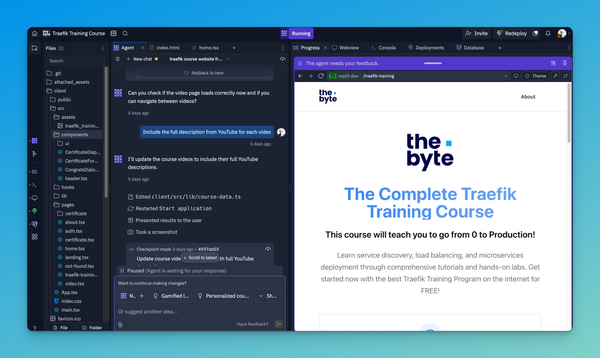Containerize Everything
Discover the benefits of containerizing everything, from improved consistency to easier scalability. Learn how to start containerizing existing applications, overcome challenges, and understand what types of applications are best suited for Docker containers.

I discover new software daily via several channels like Hacker News, Product Hunt, and conversations with experts are some avenues of discovery.
My curiosity is to install and test everything. However, this is neither feasible nor manageable for my sleep or time efficiency.
Would you install 10 new software packages on your primary computer every week? Likely not.
Installing so much software will cause conflicts, complete organizational chaos, and performance issues. Needless to say, your Network Administrator will be jumping through the roof.
What if I told you that you could accomplish this without headaches?
I propose everyone to start Containerizing everything.
Software installed into containers provides so much upside. The scales will actually tip in favor of containerizing everything.
Former Docker engineer Jess Frazelle compiled a list of applications she containerized. The Dockerfiles list was the first of its kind. Jess containerized every application running on her laptop. Applications Chrome, Skype, and Spotify run inside containers.
Several lists have popped up since then, but the trend continues to grow.
Why should we Containerize Everything?
Most software today is easy to install and configure. Well...Take that back. Could you ask your parents to install Google's machine learning software Tensorflow? Likely not. I know there are exceptions, but not my parents. That is why we should make it easier to run all software regardless of its complexity.
Containers remove the burden of installation and configuration, making the software easier to adopt for the masses.
5 Benefits of Containerizing Everything
- Easier to Run
docker run - Installation & Configuration is already done
- Run Applications only when needed
- Isolate Applications
- Make software even easier
If you Build it, They will come

The next time you install software, check Docker Hub to see if it already exists as a container.
If the software is not available as a container, Build It!
Recently, I discovered the HTML presentation framework Webslides. Not only am I a fan of anything other than PowerPoint, but this is cool software.
Since Webslides is brand new, a container did not exist. I spent 5 minutes creating a container for Webslides. Now it is available for all with a simple docker command:
docker run -d -p 8080:80 vegasbrianc/webslides
Wrap up
We have covered the benefits and why everything should be containerized. Now, is time to act. The next time you discover new software that is not available in a container Build It. Creating a container will take a few minutes but will pay dividends to potential users of the container.
Give and Grow. This is a sustainable way to continue making software easier and accessible for everyone.
FAQ Section: Containerize Everything
What does "containerize everything" mean, and why is it important?
"Containerize everything" refers to the practice of packaging all applications, services, and dependencies into Docker containers. This approach is important because it standardizes the environment across development, testing, and production, ensuring consistency and reliability. Containerization also simplifies deployment, scaling, and management of applications, making it easier to maintain and update software across different environments.
What are the benefits of containerizing all applications and services?
Containerizing all applications and services offers several benefits, including improved consistency across environments, easier scalability, better resource utilization, and simplified deployment processes. Containers isolate applications from the host system, reducing conflicts between different applications and their dependencies. This leads to more stable and predictable deployments, as well as faster development cycles.
How do I start containerizing existing applications?
To start containerizing existing applications, begin by creating a Dockerfile for each application. This file defines the environment, dependencies, and instructions for building the container image. Once the Dockerfile is ready, you can build the Docker image using the docker build command and run it with docker run. Testing the container locally before deploying it to production ensures that everything works as expected.
What challenges might I face when containerizing everything, and how can I overcome them?
When containerizing everything, challenges might include handling stateful applications, managing complex dependencies, and dealing with performance overhead. To overcome these challenges, use Docker volumes for persistent storage, implement best practices for multi-stage builds to optimize images, and consider container orchestration tools like Kubernetes to manage and scale complex environments. Proper planning and testing are essential to successfully containerizing all components.
Can every type of application be containerized?
While most applications can be containerized, some legacy or highly specialized applications may require significant modification before they can be effectively containerized. Applications that rely heavily on specific hardware or complex system-level dependencies might pose challenges. However, with the right tools and strategies, even these applications can often be adapted for containerization, allowing for broader adoption of a containerized approach.
Follow me
If you liked this article, Follow Me on Twitter to stay updated!