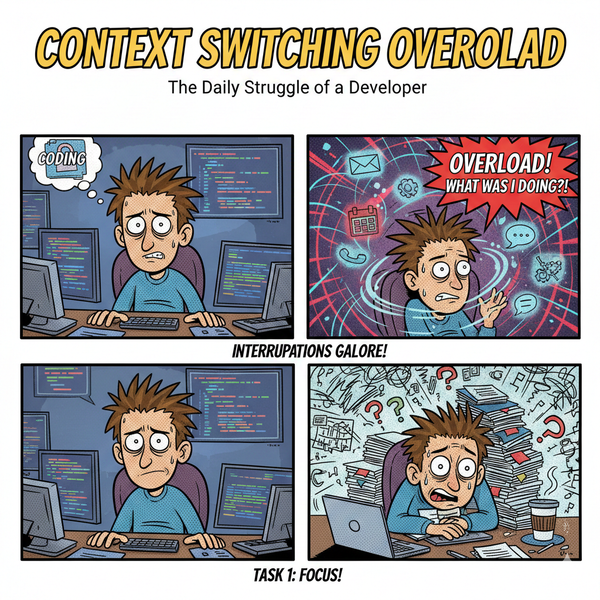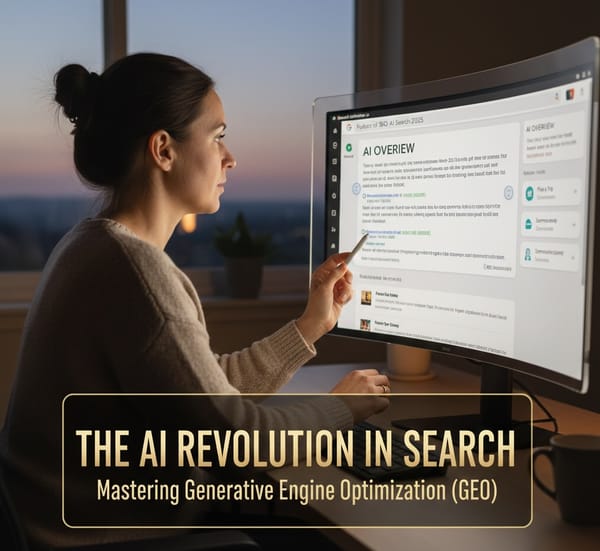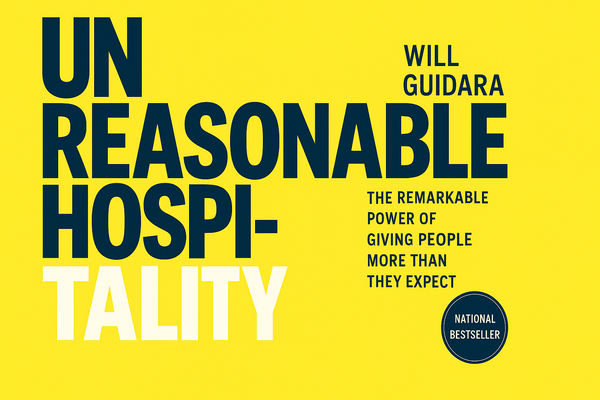Samsung I'm tired of waiting...
Frustrated with Samsung's slow updates? Learn why delays happen, how to check for updates, and what to do if you're tired of waiting. Solutions for Samsung users.

Dear Samsung,
You first caught my eye with your technical prowess. I was a long-time Apple fanboy until I first laid eyes on my first Android phone, the HTC, which was an OK phone, but I really enjoyed Android. Android wet my appetite for more power and more features in comparison to iPhones at the time.
So, on to my next phone and first encounter with Samsung, I chose the Samsung Google Nexus. I loved this phone, period(actually, I still do). Like all Nexus devices, you get Android updates within days. This was so great to continually get new features and a faster OS every few months.
The Android interface is not cluttered with nonsense bloatware, and the performance is OK. The downside is that the performance is just OK, and the screen is small in comparison to other Samsung models.
So I started my new job in April and had the option to choose any phone as my company phone (unfortunately not another Nexus). With so many choices and a great experience with the Samsung Google Nexus. I selected the Samsung S3 4G. Fresh on the market at the time, great reviews, big screen, good camera, 4G, yada yada yada....
So what am I waiting for you ask? I am waiting for a bloody Android update for gods sake! When I received my S3, it was still running Android 4.1.2, which was released July 9, 2012. I received my phone in April 2013, and to this date, I have yet to receive an Android update. Since the time I have owned this device Google has released two more Android versions 4.3 and 4.4.
I am trolling all the Android update sites impatiently, reading all the articles where they loosely predict (never correctly, I might add) when the Samsung S3 Android release will be available. The answer seems always to be next month.
This is a reoccurring problem with another Samsung device I own as well the Tab 2 we purchased in 2012. Since the day we bought this device we have yet to receive an Android or Samsung update. Over 2 years and no updates!!
What's wrong with Samsung?
Samsung has created so many different models of phones, tablets, and electronics that the sheer number of devices produced per year is mind-blowing. Well, try to release 100 unique devices a year and still maintain updates on these devices. Sounds like a nearly impossible mission.
Samsung is gravitating towards caring less and less about the software that runs on top of its hardware and only focusing on current models.
Google has become so frustrated with the Android update situation that it has taken matters in its own hands by allowing updates to the new Android 4.4 OS in layers which addresses the Android Fragmentation problem.
Where am I going after Samsung?
Just like how PC's operate in conjunction with Operating Systems. Regardless of the hardware running underneath, the OS continues to move forward until the hardware cannot cope. Once my contract is up, I will return to a manufacturer like Apple or a Google Nexus device that can continue supporting their device and doesn't leave me out in the dark.
FAQ Section: Tired of Waiting for Samsung: What's Next?
Why is Samsung delaying software updates on my device?
Samsung often delays software updates due to the testing and customization process for each region and carrier. This ensures that updates are compatible with various device models and network environments. However, these delays can be frustrating for users waiting for the latest features and security patches.
How can I check for the latest Samsung software updates?
You can manually check for software updates on your Samsung device by going to Settings > Software Update > Download and Install. This will prompt your device to search for available updates, ensuring you have the latest version of Android or Samsung’s One UI.
What can I do if my Samsung device isn’t getting updates?
If your device isn't receiving updates, ensure it's supported for updates by Samsung. You can also try restarting the phone or clearing the cache in the Software Update section. If the issue persists, contacting Samsung support or your carrier may help identify the problem.
Why do other Android brands receive updates faster than Samsung?
Brands like Google or OnePlus may release updates faster because they use fewer device-specific customizations. Samsung, on the other hand, heavily customizes its software with One UI, and this requires additional testing, especially across different regions and carriers, leading to longer delays.
Should I consider switching to a different brand for faster updates?
If timely updates are a priority, switching to brands like Google Pixel, which receive updates immediately after release, might be a better fit. However, Samsung’s ecosystem, camera quality, and unique features are worth considering before making a switch.
Follow me
If you liked this article, be sure to Follow Me on Twitter to stay updated!