How Obsidian Became My Supercharged Second Brain
Discover how Obsidian has revolutionized my personal knowledge management system and supercharged my note-taking. Explore the features and benefits of Obsidian as a second brain, and learn why Obsidian is the best note-taking app available.
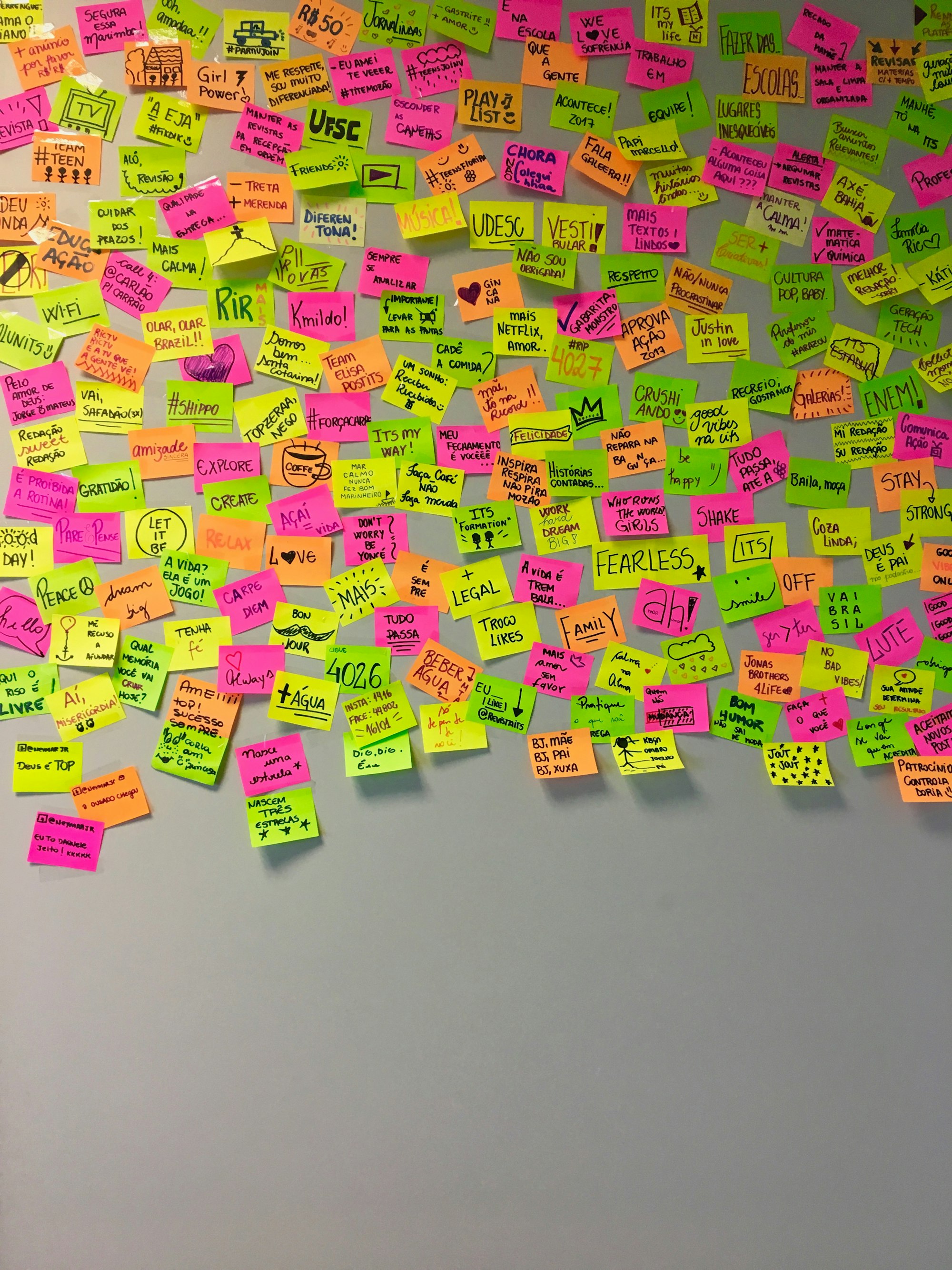
Have you ever felt overwhelmed by the sheer volume of information you must remember and organize? Well, I certainly have. I was drowning in a sea of paper notes, struggling to find the right information when I needed it. That is until I discovered Obsidian, the revolutionary note-taking app that has become my second brain.
Obsidian burst onto the scene in 2020, and while I did a thorough review with TheByte.io podcast shortly after its launch, I wasn't quite ready to make the switch. It lacked a few key features like plugins and templates. But fast forward to 2023, and everything has changed. But one feature that still separates Obsidian from almost every other note-taking app or tool is all of your files are stored locally and not in a cloud. This is especially important if you are privacy conscious or cannot use certain infrastructures that limit your tool choice.
I have finally bid farewell to my paper notes and fully embraced Obsidian as my new second brain. With its powerful linking and tagging concept, storing data and connecting ideas has become a joy. Gone are the days of sifting through piles of paper to find what I need. Now, writing notes is almost fun. Not only does Obsidian make note-taking effortless, but it also offers a seamless writing experience. The distraction-free interface allows me to focus solely on my thoughts and ideas without any unnecessary clutter. Whether I'm working on a blog post, a research paper, or simply jotting down personal reflections, Obsidian provides the perfect digital markdown canvas for my writing.
What truly sets Obsidian apart from other note-taking apps is its remarkable interconnectivity. Using bi-directional linking, I can effortlessly create connections between related ideas and concepts. This helps me see (literally via visualization) the bigger picture and sparks creativity by revealing unexpected connections that would have otherwise gone unnoticed. It's like having my own personal knowledge graph at my fingertips.
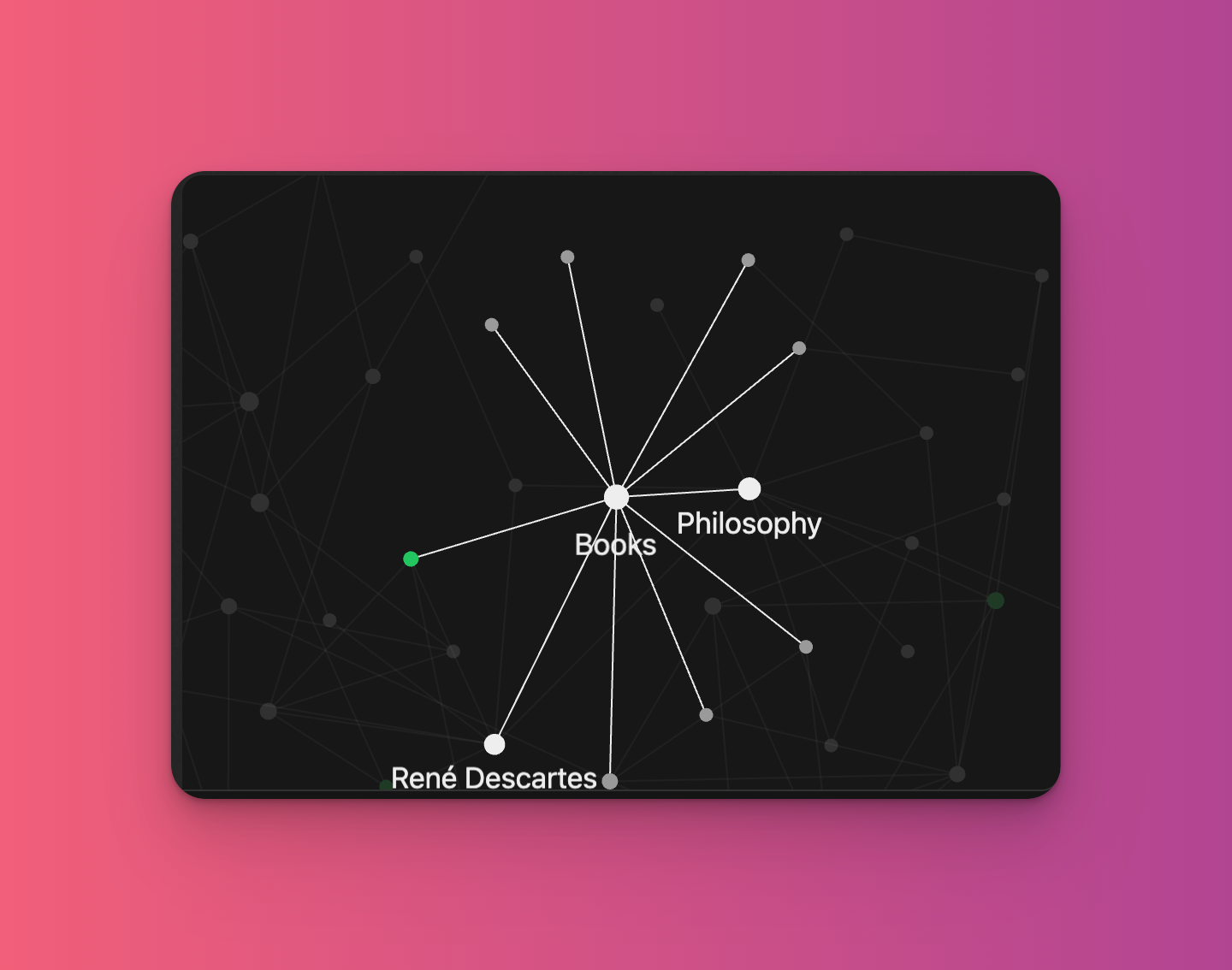
Obsidian's powerful search functionality makes it incredibly easy to find specific notes or pieces of information within my collection. Whether it's a keyword or a phrase, the search feature quickly filters through my extensive database and presents me with relevant results, ensuring that I never waste precious time locating a particular note and all the notes and ideas that link to this note.
In this blog, I will delve into how Obsidian has transformed my note-taking experience and discuss the features that make it a game-changer.
Understanding the Concept of a "Second Brain"
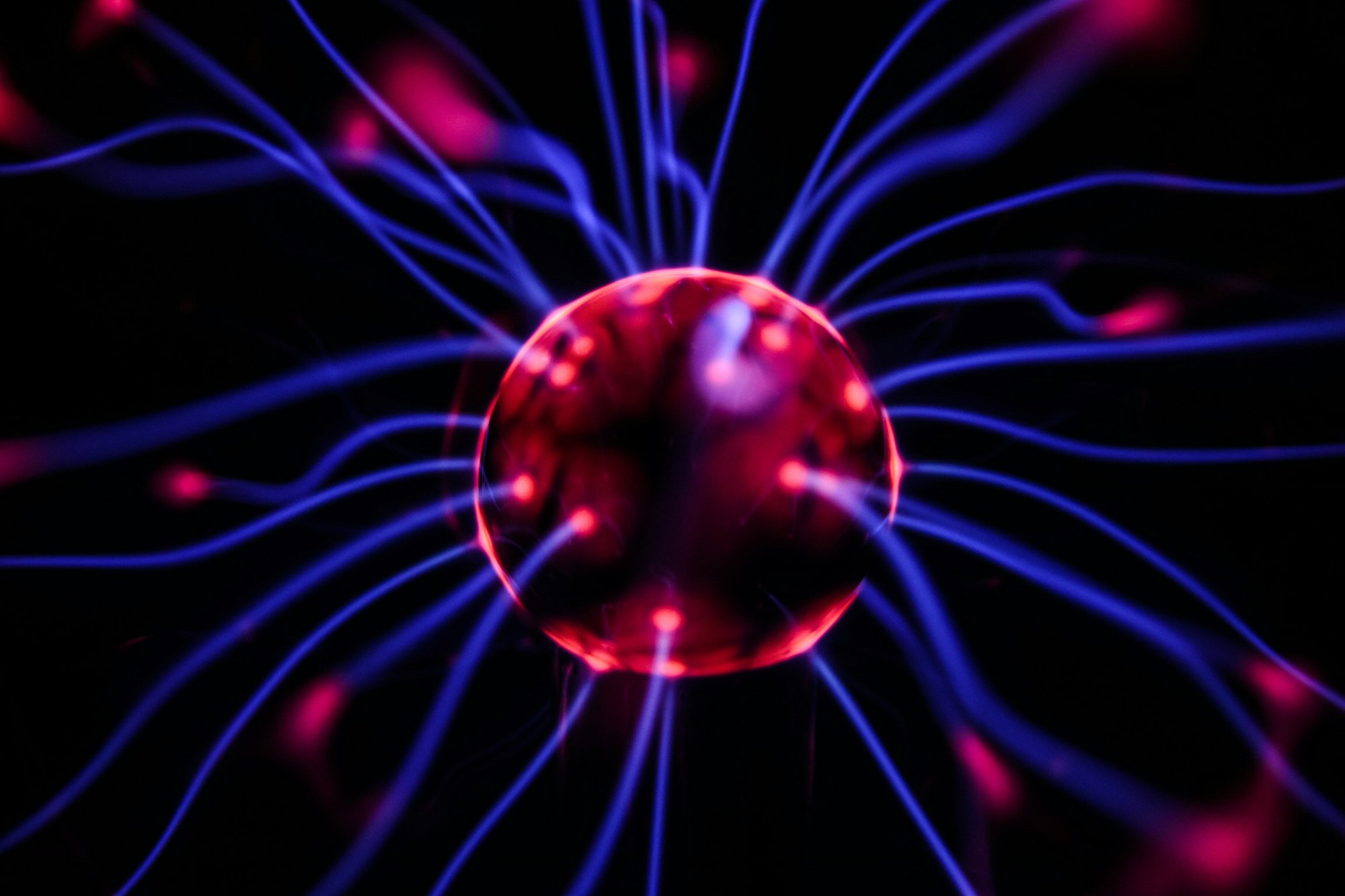
In today's fast-paced digital world, effectively managing and organizing information has become crucial. This is where the concept of a "second brain" comes into play. A second brain refers to a personal knowledge management system that allows individuals to store, organize, and access their thoughts, ideas, and information in a structured and efficient manner.
Much like how the human brain stores ideas by linking ideas, thoughts, or images together to form a train of thought, Obsidian follows the same pattern. Linking ideas, concepts, and notes together is a great feature and incredibly helpful for retaining information and searching for it afterward.
With the rise of technology, traditional note-taking methods such as pen and paper have been replaced by digital tools that offer greater flexibility and accessibility. I was so overwhelmed with note-taking apps that I took a few years digital notes detox to return to pen and paper before rediscovering Obsidian.
By leveraging Obsidian's linking and tagging capabilities, users can store a wide range of data, including text notes, images, PDFs, and even web clippings. This comprehensive approach to note-taking not only facilitates the retrieval of information but also promotes creativity and ideation. As users link related concepts, they can discover new connections, spark fresh insights, and develop a deeper understanding of complex subjects.
Additionally, with its support for markdown language, users can format and structure their notes efficiently, enhancing readability and organization.
Exploring the Features and Benefits of Obsidian
Obsidian has powerful features that make it an indispensable tool for organizing and retaining information. This section will discover some of Obsidian's key features and benefits.
- Markdown Support:
Obsidian has robust support for Markdown, a lightweight markup language that allows users to format text easily. This feature enables users to create headings, lists, links, and other formatting elements using simple and intuitive syntax. With Markdown, note-taking becomes efficient and visually appealing. Obsidian has also extended Markdown to add even more functionality to the basic Markdown, allowing users to supercharge their note-taking.
- Seamless Linking:
One of the standout features of Obsidian is its ability to create links between notes effortlessly. By using double brackets "[[]]", users can reference other notes and develop a web of interconnected ideas. This linking functionality provides a unique way to navigate between related concepts, enabling users to build a knowledge graph within their notes. Again this is where the power of Obsidian comes from and why it is considered a Second Brain.
- Tags and Filters:
In addition to linking, Obsidian offers a powerful tagging system that allows users to categorize and filter their notes effectively. By assigning relevant tags to notes, users can quickly find and retrieve information based on specific categories or keywords. This feature enhances organization and retrieval, making it easier to locate relevant information at a later time.
- Graph View:
Obsidian's Graph View provides a visual representation of the connections between notes. This feature offers a bird's-eye view of the knowledge graph, displaying relationships and clusters visually appealingly. The Graph View helps users understand the interplay between different ideas, aiding in knowledge exploration and discovery.
- Customizable Templates and Plugins:
Since its initial release, Obsidian has evolved and now boasts an extensive collection of community-developed plugins and customizable templates. These plugins enhance functionality, allowing users to customize their Obsidian experience according to their unique needs. From adding task management capabilities to integrating with external apps, the plugin ecosystem expands the app's functionality beyond its core features.
Leveraging the Power of Linking in Obsidian

The note-taking app Obsidian has revolutionized how users organize and access information. One of the key features that sets Obsidian apart is its powerful linking capability. By creating connections between notes and concepts, Obsidian enables users to develop a network of knowledge within their personal second brain.
- Linking for Enhanced Organization
Obsidian allows users to create links between notes, providing a seamless way to navigate and organize their thoughts. These links can be used to connect related ideas, create hierarchies, or establish relationships between different pieces of information.
"Obsidian's linking feature has greatly enhanced my note-taking experience. I can easily jump from one concept to another, exploring the connections between them," says John, a user of the app.
- Contextual Navigation
With the power of linking, Obsidian empowers users to navigate through their notes effortlessly. Following these links allows users to quickly access the relevant information they need, even if it is stored in a different note.
"Whenever I come across a reference or a term in my notes, I simply click on the link, and Obsidian takes me to the exact location where that subject is discussed. It saves me so much time and helps me maintain my focus," shares Sarah, a long-time user of Obsidian.
- Creating Networks of Knowledge
The ability to create meaningful connections between notes is what distinguishes Obsidian as a true second brain. Users can link related ideas, build on previous knowledge, and cultivate a comprehensive knowledge graph.
"Obsidian's linking feature has transformed the way I think and organize information. I can easily see how different concepts and ideas are interconnected, enabling me to build a more holistic understanding of my field," says Michael, a researcher who heavily relies on Obsidian for his work.
- Injecting into other notes
Instead of repeating a task list, idea, or concept repeatedly through your different notes, you can link to this specific section of a note and inject it into other notes. This allows you to have a central source of truth but re-use the content across multiple messages. I find this extremely helpful when writing meeting notes and need to link to a specific topic during different meetings..
Streamlining Workflow with Obsidian's Templates and Properties
Obsidian's templates can be a game-changer when it comes to optimizing your note-taking process and streamlining your workflow. Templates in Obsidian allow you to create pre-defined structures for specific types of notes or documents, saving you time and effort in making them from scratch every time.
Templates work slightly differently than what you imagine. Most people think of templates as ready-made new note templates. Obsidian actually injects the template format into the note you are working on. It took me a moment to go from missing a real template to understanding the Obsidian enables everything to be injected into notes, so why should templates be any different?
Using Templates for Specific Note Types
One of the great benefits of Obsidian's templates is the ability to create customized note types. Whether you frequently create meeting notes, project plans, or even blog post outlines, you can create a template that fits your specific needs. With a pre-defined structure in place, you no longer have to spend time thinking about the format or layout of each note. Instead, you can focus on capturing and organizing the relevant information, and once you know what the note should be, bam! Inject the template that you need.
Meeting Notes Template: With an organized layout including sections for agenda, attendees, action items, and key takeaways, the meeting notes template allows you to capture important discussions and decisions in a structured manner.
Project Plan Template: By creating a template that includes sections for project objectives, milestones, tasks, and deadlines, you can easily keep track of the progress and ensure that all team members are on the same page.
Blog Post Outline Template: For content creators, an outline template can be beneficial in structuring your thoughts and organizing the main points of your article. It allows you to focus on the content itself rather than worrying about the structure of your post.
Obsidian Properties
Properties have been newly released since yesterday's v1.4 release. Properties help you organize information about a note. Adding properties to a message lets you track structured data such as text, links, dates, and numbers.
The properties act as additional Metadata for your notes, which are actually stored in YAML format for easy parsing. With properties, it extends the functionality of the existing templates but allows you to inject Metadata automatically, like dates, times, etc. The additional Metadata will increase searching and linking capabilities as we advance.
Harnessing the Tagging System in Obsidian
Tags play a crucial role in the organization and accessibility of notes in the Obsidian note-taking app. By effectively harnessing the tagging system, users can elevate their note-taking experience to a whole new level of efficiency and interconnectedness.
However, if you troll around the Obsidian forums, you quickly learn there are two distinctive camps: Tags or Links. Both are great, and I find myself at the moment using both.
- Tagging for Categorization:
One of the primary functions of tags in Obsidian is categorizing your notes. By assigning relevant tags to each note, you create a system of organization that allows for easy retrieval and filtering. For instance, you can tag a note as "Marketing" or "Project Management" to quickly locate all related content when needed. This categorization feature ensures you can easily find and access information, enhancing productivity and saving valuable time.
- Cross-Linking with Tags:
Tags in Obsidian also enable powerful cross-linking capabilities. Connecting notes through tags allows you to establish meaningful relationships between different concepts and ideas. For example, if you're working on a project involving marketing and design, you can use relevant tags such as "Marketing Strategy" and "Graphic Design" to link related notes. This interconnectedness fosters a holistic and comprehensive understanding of your subject matter.
- Contextual Tagging:
Obsidian's tagging system allows for contextual tagging, enabling you to add tags based on specific contexts or themes within your notes. Whether you're engaging in research, writing a blog post, or managing a personal project, you can assign tags that encapsulate the specific context of each note. This level of granularity provides an additional layer of organization and helps you navigate your notes with precision.
- Smart Tag Suggestions:
To enhance the tagging experience, Obsidian offers smart tag suggestions. As you start typing a tag, the app automatically suggests existing tags that match your entry. This feature helps maintain consistency and avoids creating duplicate or similar tags. It also speeds up the tagging process, ensuring that your note-taking remains seamless and uninterrupted.
- Utilizing Hierarchical Tagging:
Obsidian supports hierarchical tagging, allowing you to create nested tags for even more refined categorization. This feature helps establish a hierarchical structure within your tagging system, enabling you to organize your notes more granularly and hierarchically. For example, you can utilize tags like "Project A" and "Project A/Phase 1" to create a clear hierarchy that reflects your project's progression.
Integrating Obsidian into Daily Workflow
Using Obsidian as a second brain can significantly enhance your productivity and organization. Here are some tips for integrating Obsidian into your daily workflow:
- Centralize your knowledge
Obsidian provides a centralized space to store all your notes and ideas. By consolidating everything in one place, you can easily access and connect related concepts, creating a comprehensive knowledge base. Take advantage of Obsidian's powerful linking and tagging features to create meaningful associations between your notes.
- Capture ideas on the go
With the mobile app version of Obsidian, you can capture ideas and notes on the go, ensuring that no valuable insights are lost. With Obsidian sync, you can sync your Vault across multiple devices. I personally choose to store my data in Onedrive and mount each of my devices to Onedrive, making syncing seamless and free.
- Organize your notes with a structure
Obsidian allows you to create hierarchies and structures within your notes, making navigating and finding information easier. It lets you quickly locate specific notes or keywords within your vast knowledge base. Utilize bullet points, headings, and subheadings to create a well-organized and easily scannable note system. Additionally, Obsidian's search functionality enables you to locate specific notes or keywords within your vast knowledge base quickly.
- Leverage plugins and templates
Obsidian's plugin ecosystem has evolved since its initial launch, offering various additional functionalities and integrations. Explore the available plugins to customize your Obsidian experience based on your specific needs. Additionally, consider creating templates for recurring note types, such as meeting notes or project outlines, to streamline your workflow and save time.
- Collaborate and share knowledge
Obsidian allows for collaborative note-taking, making it ideal for teams or group projects. With shared repositories, team members can work together, edit notes, and contribute to a collective knowledge base. This collaborative aspect encourages knowledge sharing and fosters a transparent and efficient working environment.
This is still a topic I have yet to explore, but it's on my Obsidian things to-do list.
- Use Obsidian as a task management tool
Obsidian's flexible nature makes it suitable not only for note-taking but also for task management. By creating to-do lists, setting reminders, and linking tasks to relevant notes, you can keep track of your priorities and deadlines within the same application. This integration of note-taking and task management helps you stay organized and focused.
I like the to-do list, but I am already an Asana user, so I might create a Plug-in to directly inject Asana tasks into Obsidian, allowing me to connect the dots between the two apps.
The Power is in the Command Palette
If you come from a development background, the command palette will be familiar. It works similarly to the Visual Studio Code command palette. You can call up the command palette and quick search commands or search documents.
The Command Palette is a game changer for me, allowing me to easily inject templates, call up plugins, or search quickly for notes. This is the true Power User mode when using Obsidian.
Once you get familiar with the command palette, you will improve your workflow considerably and touch your mouse less and less, allowing you to focus on what's important.
Writing...
Conclusion
Conclusion When it comes to note-taking, there's nothing quite like Obsidian. It's a powerful app with a great linking and tagging concept, making it perfect for storing data and linking ideas together. I highly recommend it to any note-taker out there.
Take it from me, who has tried and used many note-taking apps from Evernote to Bear App, Apple Notes, Onenote (yuck), back to Bullet journaling with paper, and now to Obsidian. I finally feel at home with this app.
Follow me
If you liked this article, Follow Me on Twitter to stay updated!
