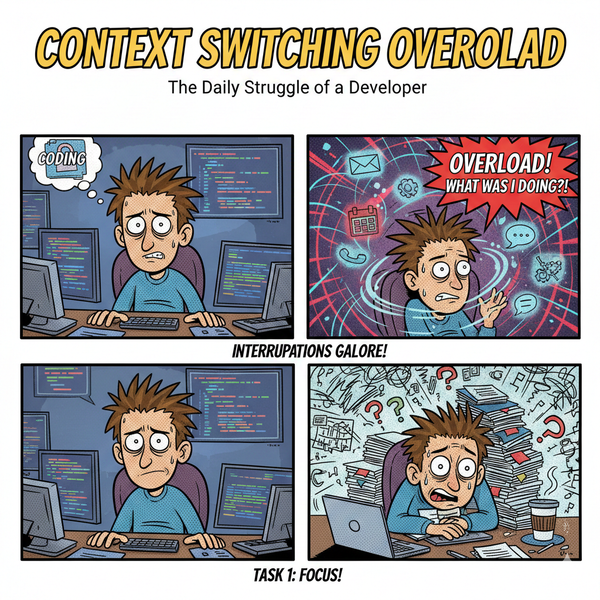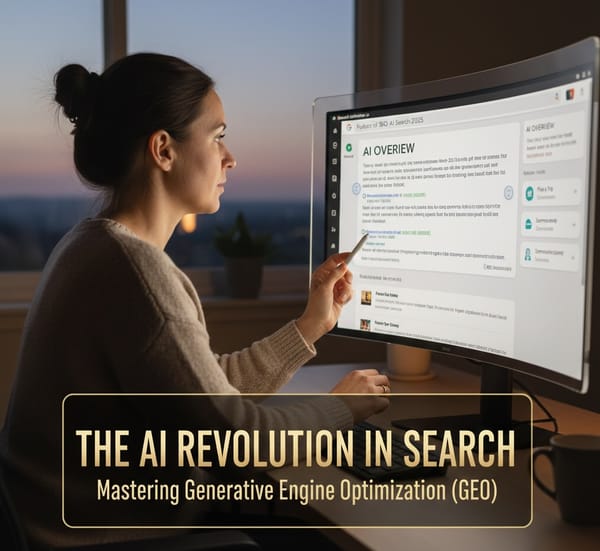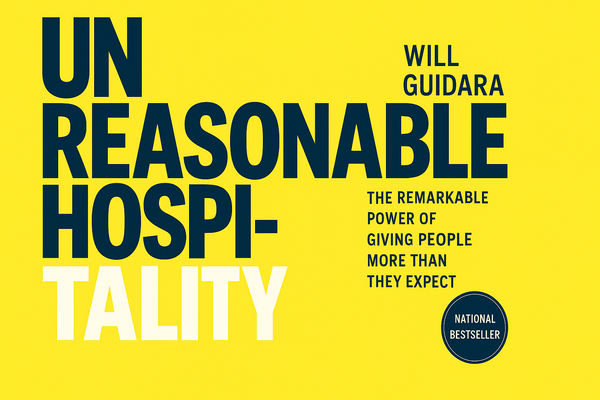How Cursor AI Can Make Developers 10x More Productive
Discover how Cursor AI can make developers 10x more productive by automating code generation, debugging, and refactoring tasks, helping both seasoned and beginner developers.

As a software developer, I’m always on the lookout for tools that can make my workflow faster and more efficient. Recently, I tested Cursor AI, an AI-powered coding assistant designed to streamline development tasks.
After spending some time with it, I can confidently say that this tool has the potential to transform the way developers work and help developers achieve that elusive "10x productivity" that everyone talks about.
Here's my first impressions of using Cursor AI, the features that stood out to me, and how it can seriously boost productivity for developers and prompt engineers with no development experience.
First Impressions of Cursor AI
When I first started using Cursor AI, I wasn’t sure what to expect. I’ve tried other AI code assistants before, but Cursor felt different right off the bat. The setup was simple, and it was very familar since it uses a fork of Visual Studio Code. The interface was intuitive (looks just like VS Code), and I could start using it without much of a learning curve.
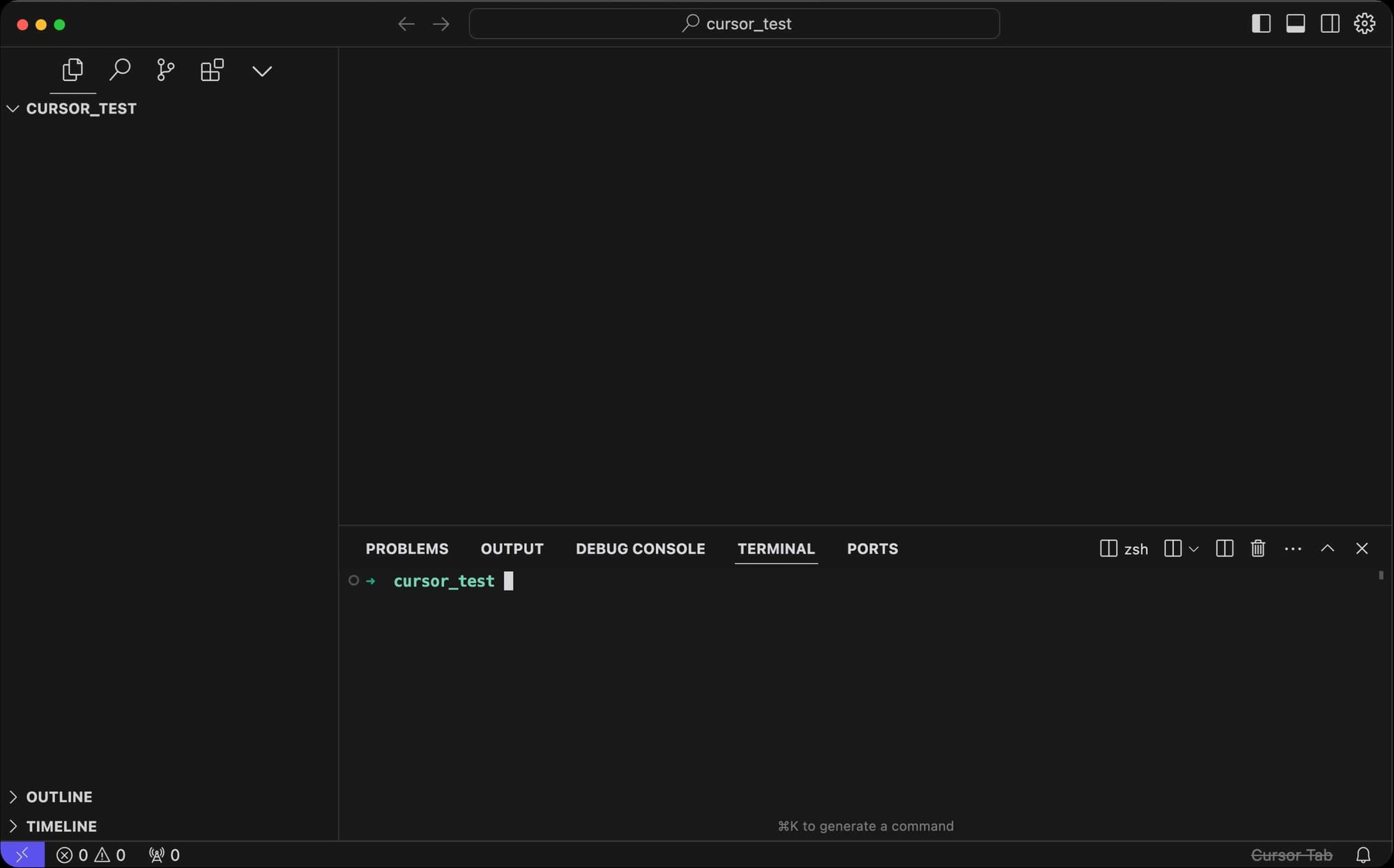
What really surprised me was how fast and accurate Cursor AI was in generating code suggestions. It didn’t just throw random snippets at me—it actually seemed to understand the context of what I was doing.
Cursor AI continues using previous context and the understanding of the your project as it indexes the entire project.
After doing a quick tutorial I was up to speed quite quickly. The power features are really the Composer and Chat with your code features.
Composer is activated with Ctrl/⌘ + Shift + I which opens the Composer window. Composer is a multi-file code editor. You provide a prompt like: I want a website written in Next.js with an about page, contact, and pricing Cursor then creates the next.js boilerplate and the three pages as a result. This enables you to chat not only with your code but also with the entire project globally.
Next is the Cursor chat function enabled using Ctrl/⌘ + K Chat with certain lines of code or errors from the project, or tell it to add more functionality. This handy sidekick is amazing for productivity and fixing errors quickly.
Automating Code Generation
One of the first features I tested was code generation, and I have to say, it’s a game changer. I could type in a plain language description of what I needed, and Cursor AI would instantly generate functional code. For example, I was working on an API integration, and instead of spending time writing out the repetitive setup, Cursor generated the code for me in seconds.
This saved me a ton of time. Normally, I’d spend 15-20 minutes setting up the basic structure, researching specific functions, and ensuring everything was correctly connected. With Cursor, that entire process took less than a minute.
For developers who regularly deal with boilerplate code or complex structures, this feature alone can shave hours off a project timeline. It’s not just about working faster; it’s about freeing time to focus on the more critical, creative parts of the development process.
Real-Time Bug Fixing
If you’re a developer, you know how frustrating it is to hit a bug that takes hours to track down and fix. One of the coolest features of Cursor AI is its ability to detect errors in real-time and suggest fixes on the spot.
I ran into an issue with OpenAI integration that wasn’t working as expected. Instead of manually debugging line by line, Cursor highlighted the problematic section. Right-click on the error, and you are provided with the tool Fix with AI.
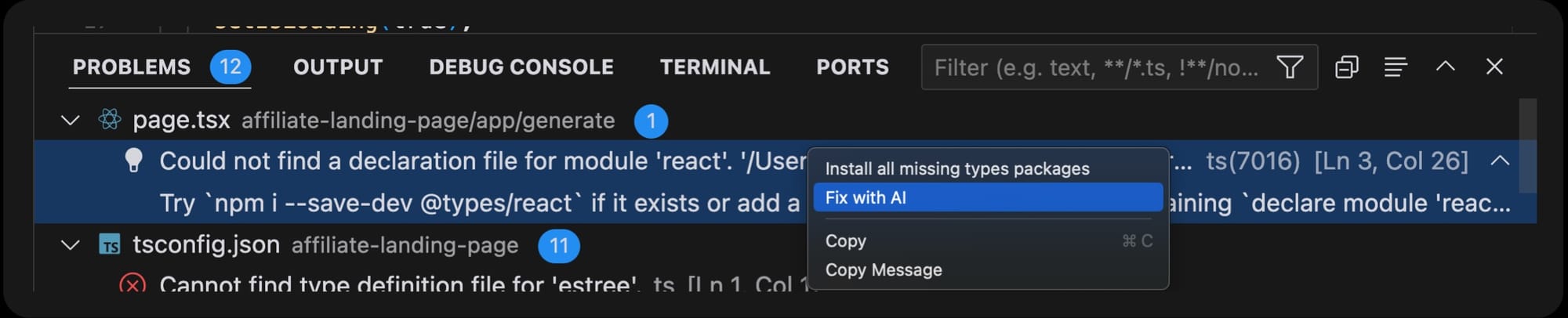
It pointed out a minor mistake: I forgot to declare a variable I probably would’ve missed for a while. After implementing the fix, everything ran smoothly.
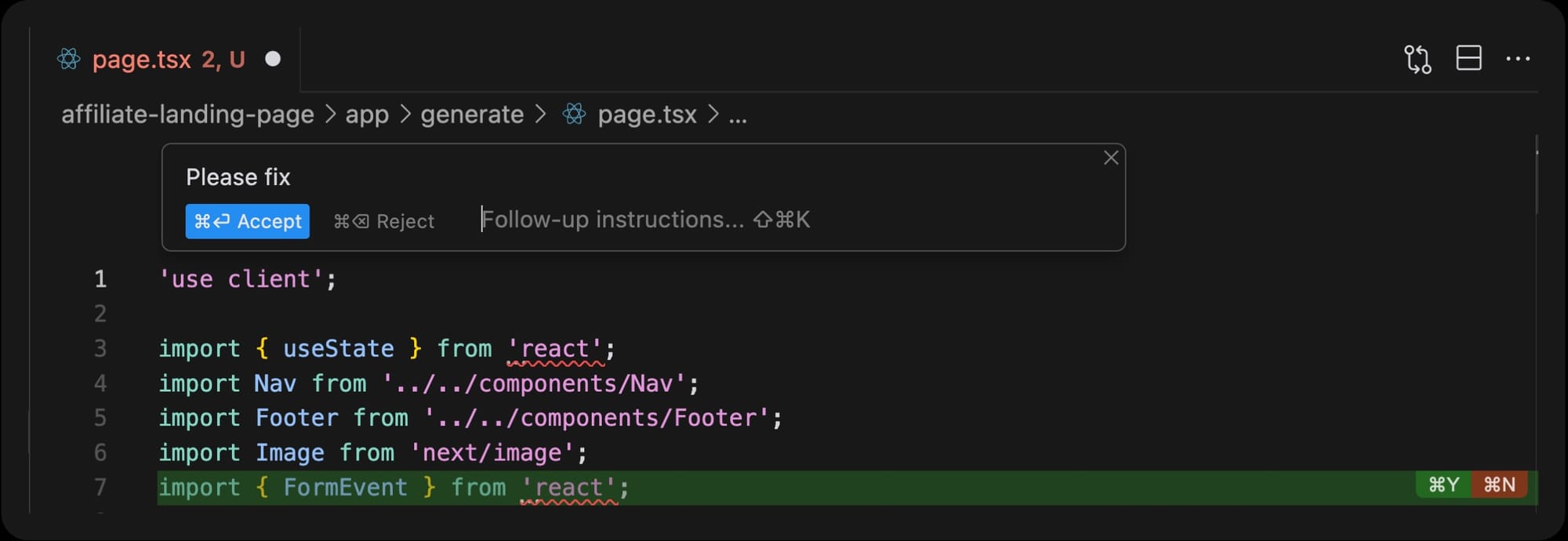
This feature alone could save me hours of debugging time. Instead of spending half a day chasing down a bug, I can rely on Cursor to point me in the right direction quickly. It’s like having a senior developer sitting next to you, spotting issues as you code.
Code Refactoring and Optimization
Another area where Cursor AI impressed me was code refactoring. Over time, code can become messy, inefficient, or just plain complicated to read. Refactoring is essential to keep things clean, but it can also be time-consuming and tedious.
Cursor AI simplifies this by suggesting improvements as I write code. It offers ways to make my code more efficient, helps clean up redundant sections, and even suggests better practices that I might not have thought of on my own. The best part? It does all of this without interrupting my workflow.
After using Cursor for a bit, I started to trust its suggestions. It helped me keep my codebase cleaner and more maintainable without having to invest extra time in manual refactoring.
Streamlined Documentation
Documentation is one of those necessary evils in software development. It’s boring, tedious, and often the first thing to get pushed aside when you’re trying to meet deadlines. But Cursor AI makes automating documentation easy.
As I was coding, Cursor automatically generated relevant comments and documentation for my code. I didn’t have to stop and explain what each function or class was doing—it handled that for me. This ensures that anyone else working on the project, or even my future self will have clear documentation to reference.
This is a huge productivity boost, especially when working in a team. Proper documentation keeps everyone on the same page and speeds up future development and onboarding.
Cross-platform and Multi-Language Support
One of the features I didn’t expect to love as much as I did was the multi-language support. I was switching between Python, JavaScript, and SQL for different parts of my project, and Cursor adapted to each language seamlessly.
I didn’t have to install extra plugins or manually switch modes—Cursor recognized the language I was working in and offered relevant suggestions. This flexibility is a big win for developers who work across multiple platforms and languages, and it keeps the workflow smooth.
Enhancing Collaboration
Though I was testing Cursor AI alone, I could see how it would be incredibly useful in a team setting. It enforces consistent coding practices, generates uniform documentation, and could serve as an extra pair of eyes during code reviews. I can imagine it being particularly helpful in larger teams where consistency and communication are key.
Cursor AI’s ability to maintain code standards across different developers ensures that everyone is on the same page. This can cut down on issues during integration and reduce time spent fixing inconsistent code styles.
Learning and Upskilling
I didn’t expect to learn as much as I did while using Cursor AI. It’s like having an instant mentor built into your IDE. For example, when I wasn’t sure about the best approach to solving a specific problem, I would start coding, and Cursor would suggest better, more efficient ways to do it. Over time, I found myself learning new patterns, techniques, and best practices just by using it.
For newer developers, I can see Cursor being a fantastic learning tool. It provides immediate feedback and helps you get better without needing to stop and search for answers online. This is invaluable when you’re on a tight deadline and need to keep the momentum going.
For those with no coding experience you can also bootstrap an app or website with no coding experience but some patience and trial and error.
My Attempt at a no Code Website with Cursor AI
I created a demo website using Next.js to test it without trying to write any code. I prompted Cursor AI to build a Next.js landing page as a SaaS website for generative AI images. It should include four pages for our example SaaS website.
- Home Page
- Generative
- Pricing
- About
- Contact
After the boilerplate was completed, I asked that the website also include a header and footer, which was not included.
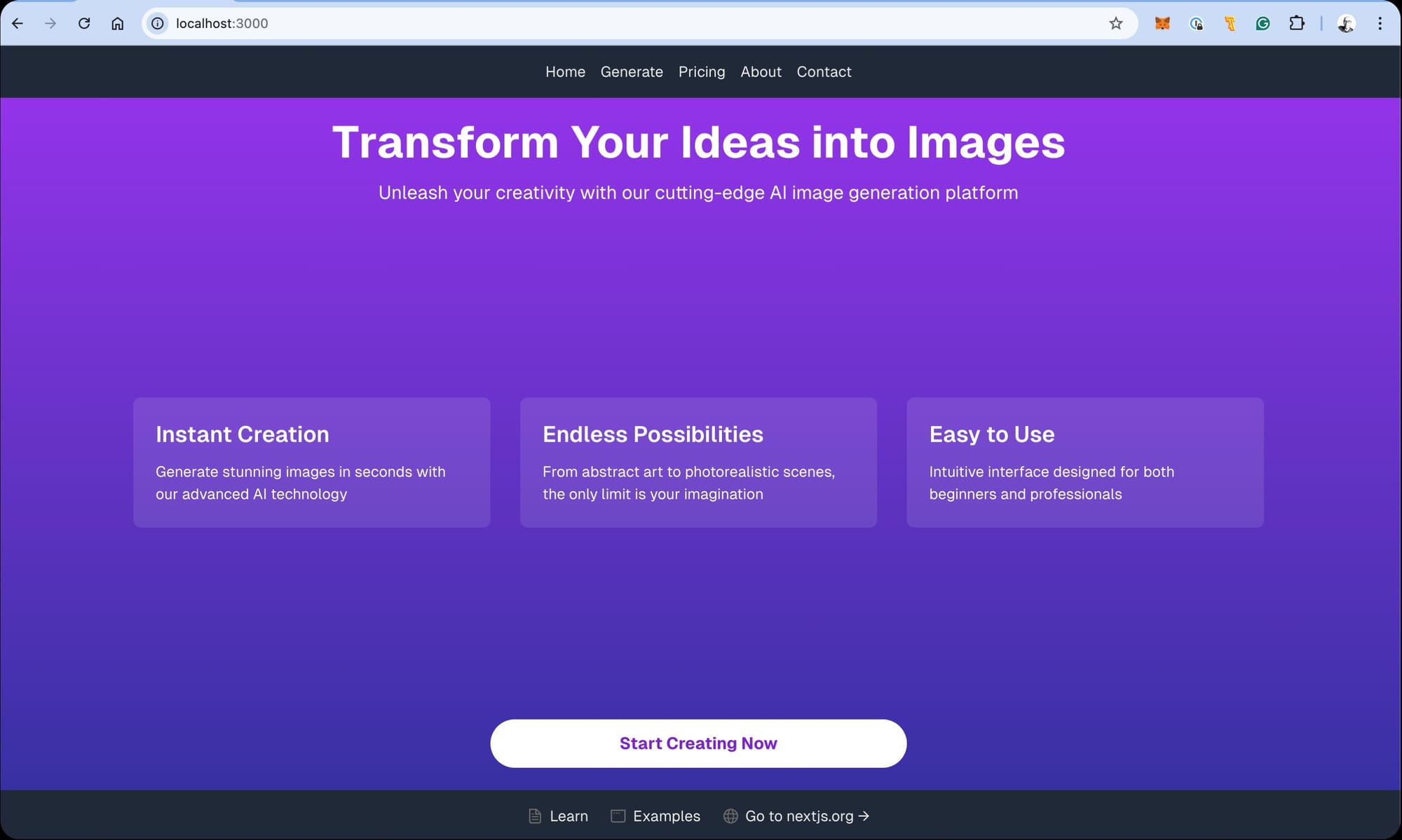
Next, the pricing page should include three pricing cards with a toggle button for monthly/annual plans. The amounts I indicated also support mobile scaling.
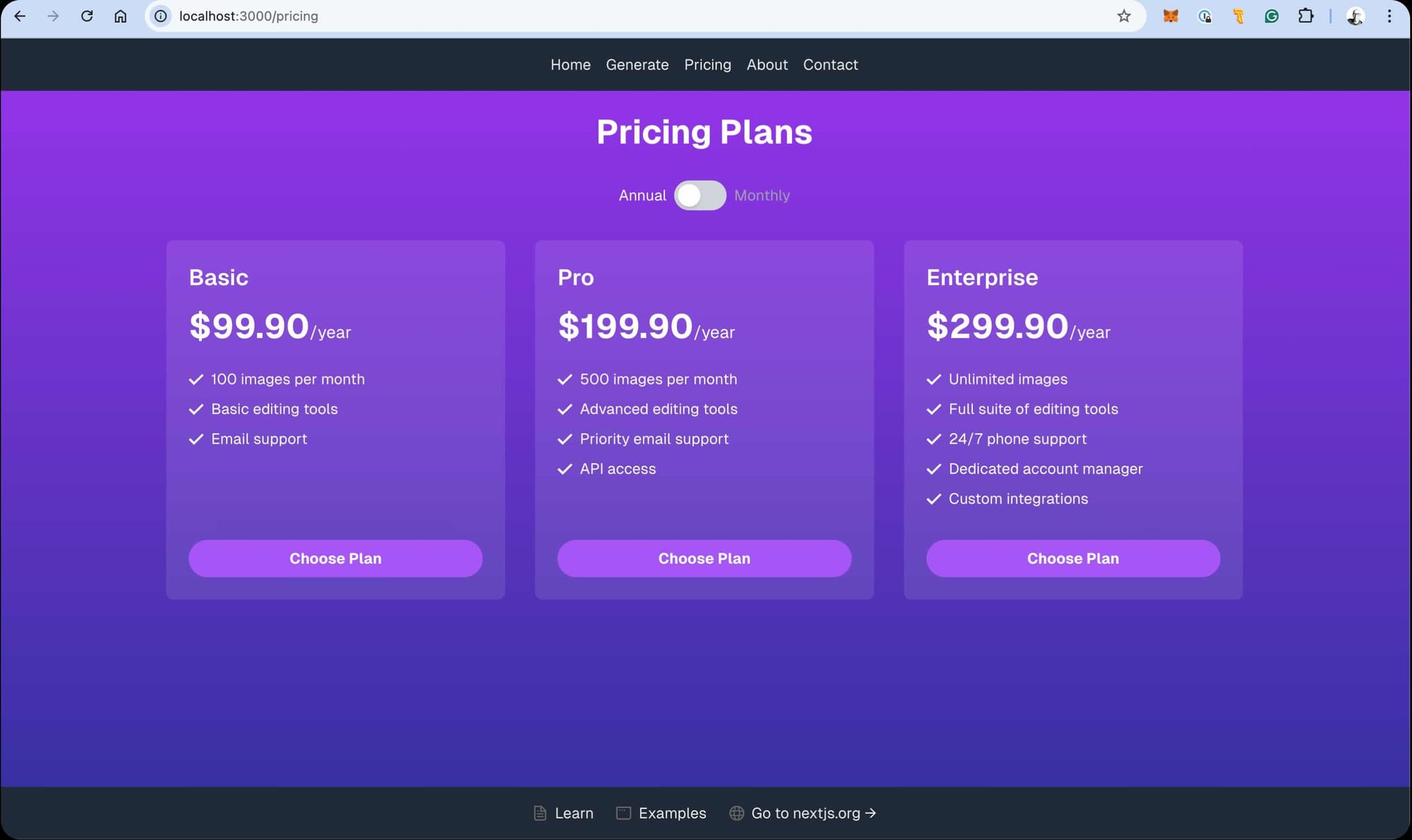
The last step was creating a page to generate DALL-E 2 & 3 images. This took me quite some time to work through the OpenAI issues, formatting of the images, and lots of errors related to the different libraries. But in the end, it worked like a champ.
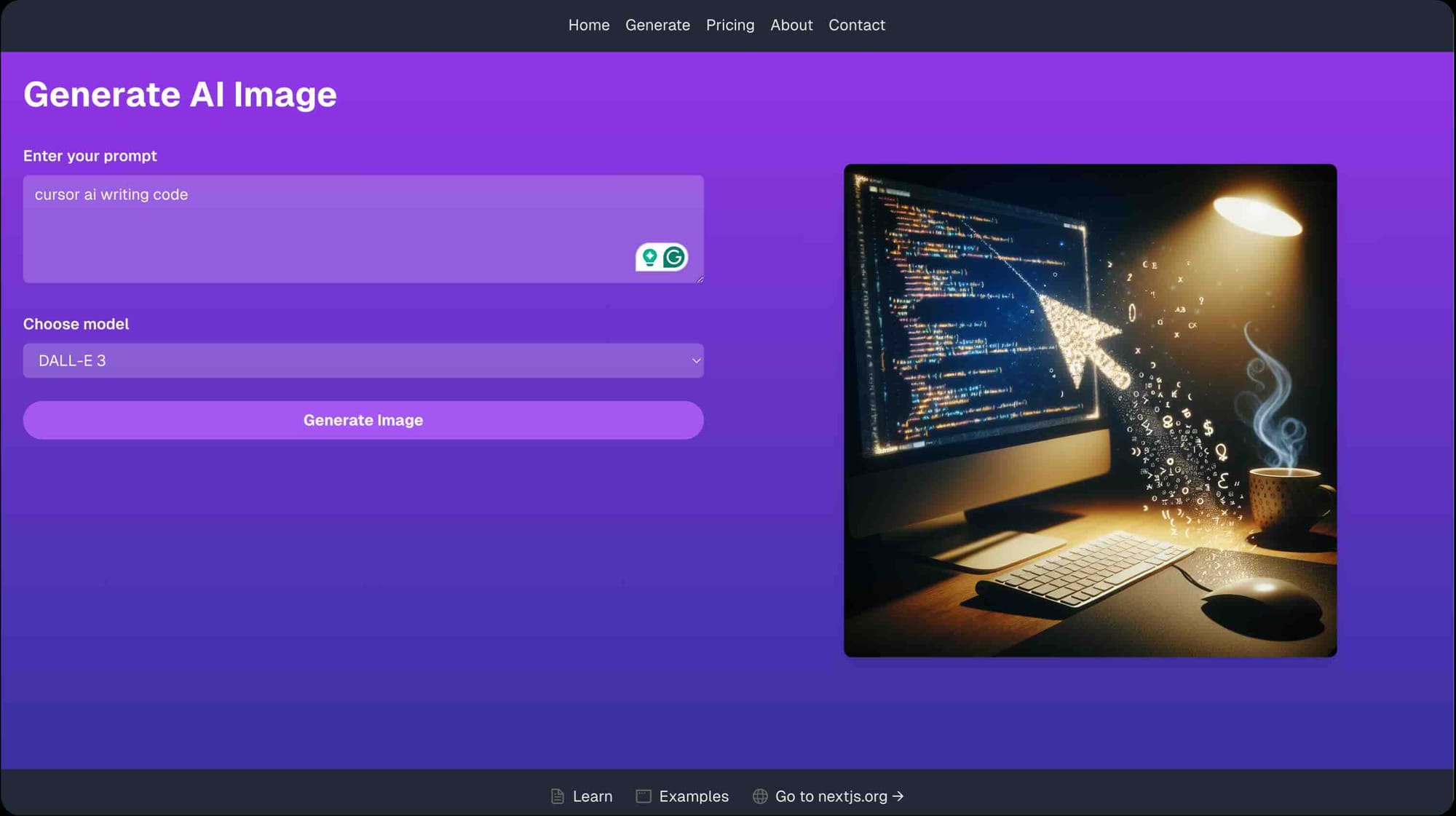
Final Thoughts: Does Cursor AI Make Developers 10x More Productive?
After using Cursor AI for the first time, I can honestly say that it has the potential to make developers significantly more productive. Whether automating repetitive coding tasks, assisting with bug fixes, or streamlining documentation, Cursor does a great job of eliminating the friction that can slow us down and reduce context switching.
While it might not make every developer 10x more productive overnight, it enables us to work faster, reduce errors, and focus on the more creative and challenging parts of development.
With time, it could help developers achieve the "10x" level of productivity that we all aspire to.
If you haven’t tried Cursor AI yet, I highly recommend it. It’s a tool that can potentially change the way we code, making us more efficient, more accurate, and ultimately, better developers.
FAQ Section: How Cursor AI Can Make Developers 10x More Productive
What is Cursor AI?
Cursor AI is an AI-powered coding assistant that helps developers write code more efficiently by providing real-time code suggestions, error fixes, and automation tools within an intuitive interface.
How does Cursor AI improve coding productivity?
It automates repetitive coding tasks, generates functional code based on plain language prompts, and offers quick bug fixes, significantly reducing development time.
Can Cursor AI help with debugging?
Yes, Cursor AI detects bugs in real-time and suggests fixes, saving hours of manual debugging.
What coding languages does Cursor AI support?
It supports multiple languages like Python, JavaScript, and SQL, automatically adapting suggestions based on the language in use.
Is Cursor AI beneficial for beginner developers?
Absolutely. Cursor AI provides instant feedback and teaches better coding practices, making it a great learning tool for new developers.
Follow me
If you liked this article, Follow Me on Twitter to stay updated!